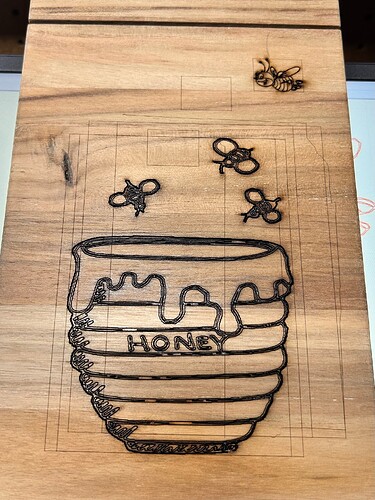Hello. new to the forum, this is John. I’ve owned the Falcon2 40W for about 4 months now. Engraved several pieces. But yesterday when I engrave on a flat piece or a cylindrical piece, when I go to frame the project to make sure it is going to engrave at the right location, and I could do this several times, each time I do, it leaves small engraving cut lines in the product. I’ve only used wood so far. Is there a setting to prevent this? Am I framing incorrectly?
Once I am done I try to sand out all the lines but some of them are actually deeper then simple sanding allows Any ideas? Thanks.
Hi @jaycee22.
When framing, do you use the button on the front of the device or is it from LightBurn?
Or maybe you use the LaserGRBL (Open source option)?
If using the buttons on the machine itself, it shoul not turn on the laser but just move around.
LightBurn and LaserGRBL have settings for the framing where you can specify the power used by the laser when framing.