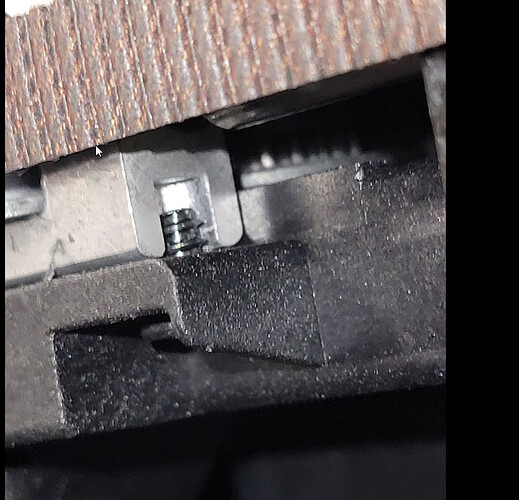im Getting CK2788 Estep-servo abnormal since the newest update also keep getting clog issues even though its not clogged since updating also seems to skip e steps
I have a similar issue. If I were to guess. At least as I look at my unit. The belt tightener for my X CA2070 was shipped from the factory too tight and the tensioner has tried to loosen as far as the limit screw will allow. I have attached a picture for folks here. BUT… my manual screw has no effect as I believe from the factory it had already been torqued all the way in essentially. The only way to give the belt some slack would be to take apart the hotend and basically reset the belt retention screwplate up there… and boy… that makes me anxious. There also doesn’t seem to be any creality wiki articles about belt replacement that I can find. there was this… CA2720 | Creality Wiki . But ultimately while I dont think the belt is bad… it’s under a mighty amount of stress and I bet will wear quickly like this. Certainly the unit is not providing good readings to the system. I think, at least for my unit, the belt needs loosened a few teeth and then the calibration process completed again and some middle ground struck for the tensioner. It shouldn’t be at maximum travel either direction.
For those without google translate this is from DL3CR
I had the same error, nothing helped. I printed out the tool and made the settings. The result was that the difference was 30,000 and they said it had to be over 100,000. So I then used my torque wrench to set the belt tension to 6n (screws at the back left and right). Now the data was too high when calibrating (the subsequent self-test said time exceeded) over 300k, so I went back 1/4 turn and tested again. Now the data was 130k and the self-test ran without errors - after 5 hours of troubleshooting, the error was eliminated and that was only because of an update that then measures more accurately.
Looks like 1.1.1.7 just downloaded and my printer made it through calibration without any faults.!
The same with me! All working like before!
Me too just doing some tests now ![]()
seems to be working all good atm
Same here, after updating to 1.1.1.7 the error is gone
yeh still got fails…gone back to 1.0.57 but now using cp 6 with old firmware works brilliant for me
I was having all kinds of errors after I installed the new firmware. I was having extruder jam errors when I know it wasn’t jammed. I took it apart 5 times cleaned it with alcohol. I was having retract issues in the cfs hub. Nothing I did worked. I finally just restored the machine to factory settings and replaced all of the ptfe tubing with new and all of my problems went away. Everything works like it should. The firmware update is causing most of everyone’s issues. Revert back to the old firmware or just simply do a factory reset like I did. Hopefully this helps some of you.
ive since upgraded firmware to latest and also using cp6 alls well …try doing a factory reset after upgrading then switch off for a couple of minutes…then recalibrate…this is what i did and since it works with no errors …just clear out all the files in the factory reset menu…that could help as one of the options is to clear out gcode
Really. I find those instructions as clear as mud.
Exactly the same here!!
I did the factory reset, but that doesn’t seem to install older firmware, like I expected. Can older firmware be installed?
I had nothing but praise for this printer for about about after I got it. It was fantastic. Now all I do is swear at it constantly a say out loud “I should have know better to buy this from the same people that sold the massive POS Ender 3”.
Can you kindly explain that picture? The belt tensioning screws are in the back of the printer.
I followed their instructions and got the delta >than 100,000 on both belts and it still fails the belt tension calibration test.