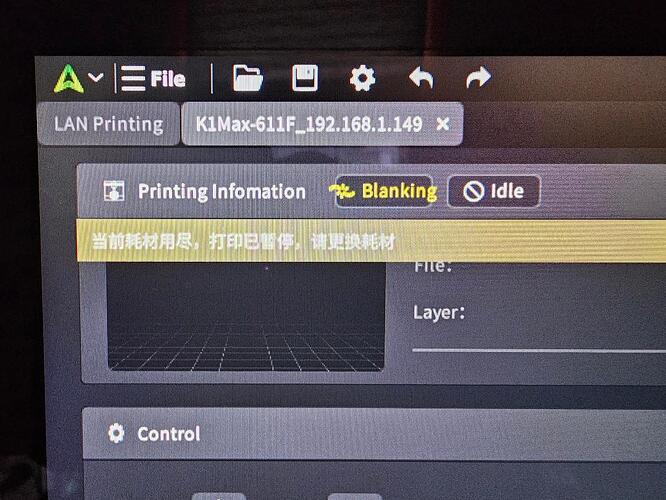All at once my Max has a gold wavy sign with the word Blanking also a gold strip in the slicer with some Chinese characters, it will NOT print or take a print command now. Does anyone know what this is or how to fix it? cause?
Hello @Walt_G …! ![]()
Welcome to the Creality Forum…! ![]()
It’s not really an error code. It’s just telling you that “Printing is stopped and to replace filament.”
The word “Blanking”…well something got lost in the translation so I’m not sure what that’s supposed to mean. Probably something related to “stopped and I don’t know what to do now..” ![]()
Have loaded and unloaded the filament a couple of times, also powered off and on 3 times… Hope someone comes up with something, I’m at a total loss at the moment… ![]()
Got it, it was the filament out sensor… fixed!! Thanks!!!
To start with look at the filament detector to see if there is a blue light showing.
Manually push filament in and out to see if the light goes on and off. I’ve seen detectors go out causing this issue.