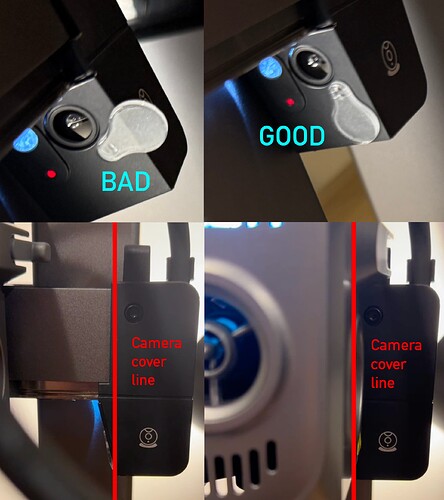Error CX2095 can happen when you have the plastic cover for the camera rotated forward, and it gets in the way of the extruder head moving to the right to cut the filament. See attached photo.
1 Like
This happened to me, and it wasn’t because of the plastic cover, as it was in the correct position.
The only way to remove it was to reset the printer to factory settings, and the problem was solved.