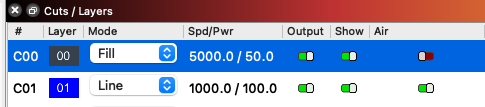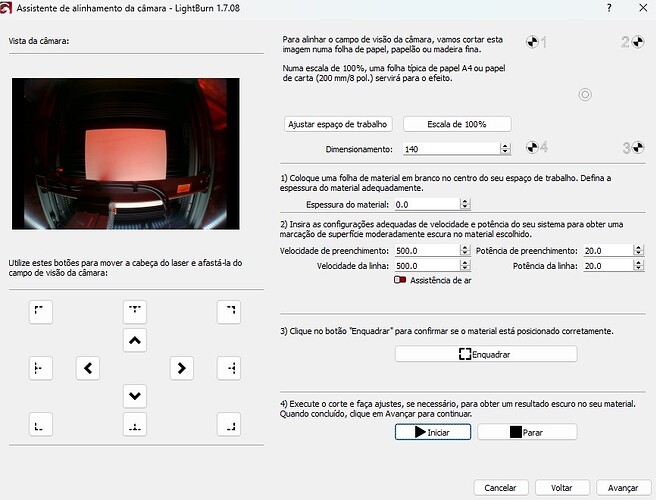Hi Folks
hope you can help,
Just got a Falcon 2 40w laser and when turning on the system goes through all the set up fine, then a red light comes on for the air assist and won’t reset or turn of so am unable to use the laser. I have tried youtube, and searching etc.
any help appreciated
thanks
I had a similar issue with my new Falcon 2 22W. The air light would come on green, but eventually turn red just sitting there. I unsuccessfully searched for an answer so proceeded as follows.
I made sure that the air dial on the front left of the laser was fully open.
I’m using Lightburn to operate my laser. When making cuts, I made sure the “air” toggle was set. When engraving, this should be set off.
On the laser head, the red light is on while the engraving (“Fill”) layer is done, but when it gets to the cutting (“Line”) layer, the air pump ramps up quickly and the air light switches to green. After the job has finished and the laser is sitting still for a while, the light switches back to red.
This red light was alarming to me at first and I was sure that there was a problem.
Not sure if this helps or if you are experiencing a different problem with your air assist, but thought I’d share.
Thanks
that seems to answer the issue, I’m using Lightburn too.
thanks again
So you guys aren’t using air when engraving say and image? I ask this because I continue to have a low air alarms that stop the laser in it’s tracks. It always seems to be when i’m doing something more complex, like a image. I had not considered trying without air. Non the less it seems that if I have the air cranked to 100 percent and the air never fails to flow, that I shouldn’t be getting the low air fault in the first place. it’s frustrating to have a expensive laser sitting there while still using my homemade 10 watt .
Welcome to the forums @maker_plumber.
The low air alarm is disabled on my Falcon 2 (153=0). Not sure if I did that or if it came that way. You can toggle the alarm on or off if you want - check out How to turn on Low Airflow Alarm on your CrealityFalcon2 Laser Engraver & Cutter?
My understanding, and practice to date, is that air assist should be used when cutting only, and not for engraving. Air is always on in either situation, but is very low when toggled off in Lightburn and is at max when turned on. That being said, I have never engraved images so far.
oh, I didn’t realize the falcon didn’t completely kill the air. so I played around with the connection where the laser plugs in. and now I can make the air light go from green to yellow and then red. I had never seen yellow before, and I haven’t had an issue since, only ran a couple hours since. but that’s promising. I’m hopeing I just had a bad connection
I’m experiencing the same issue with my Falcon 2 Pro 60 W when trying to align the camera. After problems with using memory cards, I decided to calibrate the camera while it was connected to my laptop to avoid constantly inserting SD cards. I completed the camera calibration, but when I moved on to alignment (the next step), the official video says to use a speed of 6000, yet LightBurn only accepts a maximum speed of 500 for alignment. I set it to 500 and adjusted the parameters. On the laser, I set the power to 20 W and in LightBurn to 20 % power with a speed of 500. The air system is disabled on the alignment screen, but when I restart the laser, the air pump turns on automatically. Then, when I try to start the alignment procedure, the air light turns red and everything freezes.