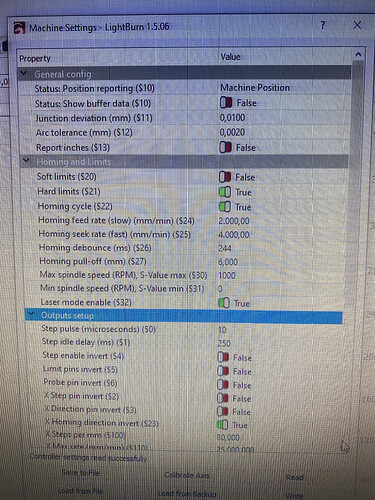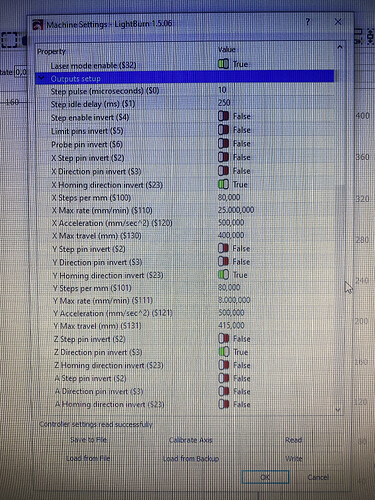Hello
I have the falcon 2 recorder and we have used it without problems for a couple of months.
Suddenly it is giving us problems with the Y axis.
When you turn on the machine and place the laser at home, everything works correctly, even when from the lightburn we put frame it marks it well, the fact is that once we send the marking it is as if the y-axis did not work and it only marks one line.
can someone help us?
Thanks in advance
Can you check the steps/mm for the Y axis? Did you change them for a rotary roller or so?
Thanks for the reply.
Yes, I used the roller, but I am not sure if I have modified this data.
I attach an image of the machine configuration…
thank you
Ok these look normal. Does the laser stall easily when you move it from the buttons in the Lightburn menu or home it (which you said works?)
Once I start the machine and press home it moves very well towards the start, then when I move it with the buttons the x axis (left-right) goes perfectly, the y axis seems not to go well, it is as if it took a while bit. The same thing happens from the program.
From Lightburn, if I give Frame for a job, it makes the shape correctly (sometimes) but when recording it makes only one line (it doesn’t move the y-axis).
After this it no longer moves on the y axis, if I press home it only moves on x, on other occasions it returns home but when I press frame again it only moves on x.
On other occasions when making the frame (of a square for example) it moves from left to right, forward, from right to left but then it does not go back.
Thanks a lot
When you make some moves (either from the front panel or from within LightBurn) do you see/hear the Y axis motor turn?
Is it possible the gear that drives the belt on the Y axis is loose?
No, the motor does not roll, if the motor rolls everything is correct, even if I roll the gray rod of the motor with my hand the laser moves correctly.
I’d disconnect the cable on the motor and inspect the pins to ensure none are bended and make sure it’s firmly pushed in place to make a good contact.
As a matter of fact, check all connectors you have access to.
Warning - be gentle when pushing them back as it’s easy to bend pins.
We have reviewed pins and everything seems correct.
We have even carried out tests connecting in rottary and the same thing happens… it has a strange behavior and at some point it does not move in one direction…
Creality tells us that it could be from the air assist, but it seems strange to me.
Have you tried engraving/cutting from the SD card - like the test model that comes on it?
That would remove all external issues and you’d know for sure if the issue is with the laser itself.
Hello again
We continue testing, we have updated the machine’s firewall, reinstalled lightburn and everything is the same.
But now we have realized that if from lightburn we set origin: current position, it seems that the machine is working well, it moves well and the laser marks well.
If we change the origin to absolut it stops working well and is not fixed until we restart the machine, I don’t know if it can help to locate the problem.
Thank you
I always set a current position as home… I move to where I am very close to the desired start point, then do a quick minimum power laser fire, and move the laser dot to the final desired location, then set current position as my home position. My experience with the default home position move (like when powering up) is it does not repeat, the switches are inaccurate and too inconsistent to trust it is truly at the same start point. It doesn’t help that the machine doesn’t decelerate when it nears home.