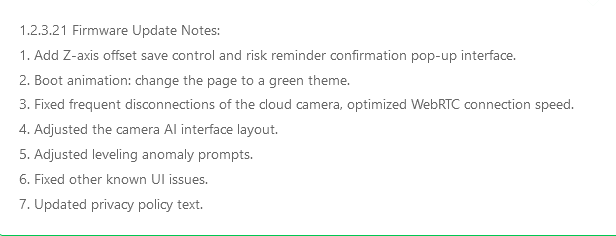Got a prompt to update firmware today…Anyone else?
I did also on my Ender-3 V3 and the Plus. I usually don’t update the firmware right away as mine are working fine and there is no reason to.
I usually read what the updates are about and see if it causes any problems on other machines that did update.
The update notes look like they cover the same things on the Ender-3 V3 / Plus
Hi Where did you find the update notes?..also wonder what the AI camera reference means…Maybe it will work now ![]()
It’s on this page along with other printers: ![]()
(Hover over the end where it says “Description”)
04Nov2024, I got the update notice today and just let the updates happen on my 2, Ender 3 V3 Plus printers. The updates did not fail.
But I wonder if anyone else has done the update on a Plus and if all is OK or if there are any issues?
This may be coincidence, but after the update, I’m doing an print, but as this object is only a little vented box to hold a small device that transmits temperature/humidity from one of our greenhouses, I just used what was left on the little spool of Creality PLA white, that came with the machine.
It failed rather quickly, but that was because the filament got binded on the spool. No big deal. So I restarted the print over again, after doing a retract, cleaning the nozzle, wiping down the plate (as I always do) and resending it from the slicer.
In the slicer, all looks good.
But this time, it got about 20% done and a layer shifted and moving around.
Also, the part that did print “ok”, I noticed had an edge on it, in the middle of what was there, indicating some kind of other layer issue.
I’m HOPING that it’s just this substandard filament that came with the printers.
I’m not re-printing after doing the usual purge and cleanup, but using a PLA that I use all the time and I know it prints well.
So I’ll see.
But I’m wondering if anyone else has run into issue with this firmware update and if so, is there a way to revert back to a previous build???
Thanks in advance.
I’ve made at least 10 prints using both Creality Hyper white and my usual Sunlu black PLA after the update with no noticable differences.
I did the update on our Ender-3 V3 and had no problems.
Something might have binded up when your filament got stuck.
Maybe re calibrate it and start again.
I noticed a more colorful UI (Creality Green)
The update included a new setting in the printer menu under Settings / System / Expert mode / Z Offset
You can set the Z and save it so the next print will use that setting. Whereas before it was just temporary and you had to set it each time. There is supposed to be a warning pop up to let you know and remind you if you do set it.
I posted a link a couple comments up where there is a list of firmwares for each machine. ![]() Firmware Updates
Firmware Updates
Make sure you choose the right one…!
Find the right file for your printer.
Copy to an empty USB.
Turn off printer.
Insert USB and turn printer on. It should flash to the firmware on the USB.
All is good.
As it turns out, the filament wasn’t 100% dry. So that helped the print to not be so good.
I reprinted using this nice beige PLA as well re-oriented the print and it’s just fine.
I also did a print on the 2nd machine, which was one I did before.
It’s a very intricate vase in vase mode, using a rainbow silk.
I only mention that because the first time I did that print, it was just gorgeous.
So I reprinted last night, using the same filament and just reprinting from the file already on the machine.
It’s still gorgeous! LOL
I just get nervous with firmware updates and going forward, I’ll just hold off until I hear that it’s ok.
Sorry for any panic sounds. LOL
IT works great on my V3
I just updated my 3 V3 coreXZ to the Nov update and have noticed a change in how the retract filament is working. Prior to the update the filament would extrude a tiny amount and then start retracting it. I would put my fingers on the filament and feel it moving so that I could pull it free when it was released. Now after the update when I hit retract it extrudes the same long string as if I had hit extrude. It then starts making a beeping noise that I have never heard before that gradually gets higher pitched. At no point do I ever feel the filament actually retracting. It now requires a very hard pull to get the filament out.
Has anyone else experienced this?
Im on the latest version and mine extrudes a bit before retracting but it still comes to the top of the extruder and nearly falls out. Try backing out to a previous version and see if the problem fixes itself.
On the Nov update when I do a retraction the printer extrudes the same long strand as it does doing an actual extrusion before it releases the filament. This seem very wasteful to me. The previous update does the same thing but the one before that retracts with only a slight extrusion as you describe. I sent a video to Creality of it doing this long extrusion and making some beeping sounds and they replied back that my printer is working the way it should on the latest firmware. I wonder if anyone elses updated printer is working like mine.