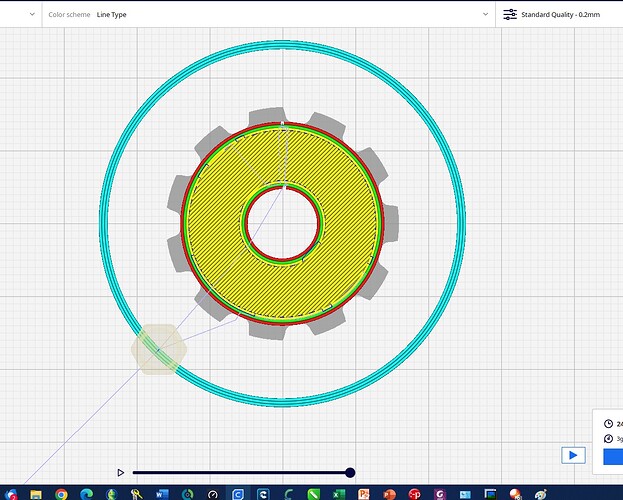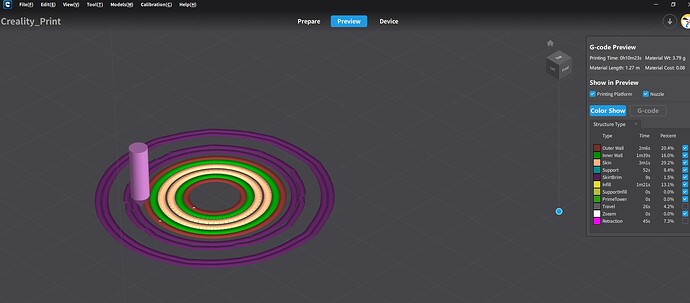Time to get frustrated. Hoping someone can help with this. I’ve been printing this part for almost 2 years now. Trying to print this on my K1 Max. For some reason, for the last several prints, the first layer now prints as in the second picture, sliced with Creality Print 4.3.7.6619. Creality Print used to slice the first layer like Cura does. The problem comes in that the circular pattern won’t close the rings up to make a smooth first layer. And they stick out like a sore thumb. Yes, the initial layer is set to print zigzag. Initial layer height of .2mm. Ironing enabled. Top/bottom flow set to 105%. And Initial layer flow set to 110% Would really like to understand why it changed the way the initial layer prints. Thanks for the help.
So, to complicate matters here. Using Creality Print, if I use “High Quality”, or “Fast” config, I get the first layer zigzag pattern I wanted. But if I use the “Normal” config, then I end up with the concentric fill, which I don’t want.