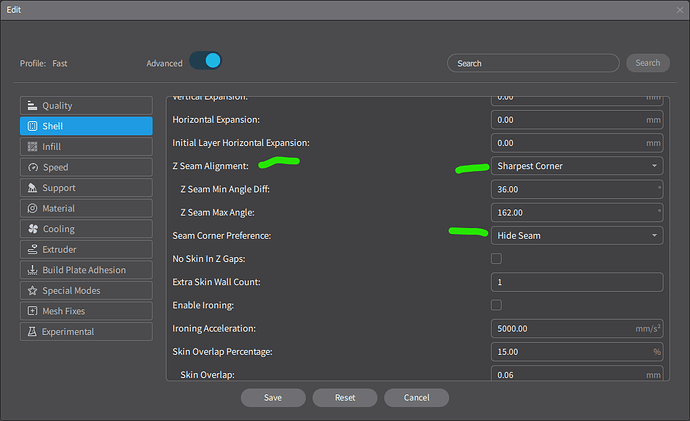Good morning,
I am new to the world of 3D printing, I bought Creality ender 3 neo max.
I noticed that after printing the model, there are seams from the inside that are in random places, but visible.
How can you get rid of them?
Regards.
Marcin from Poland
Hello @Goorika …! 
Welcome to the Creality Forum…! 
Those are called “Z seams” where the nozzle changes direction and starts a new path. There are ways to try and hide those marks and in the Creality Print slicer you can change where they show.
I’m not sure (maybe someone else more familiar with other slicers will jump in) but there is an option called “vase mode” that when used almost eliminates those. It can only be used on certain models though..