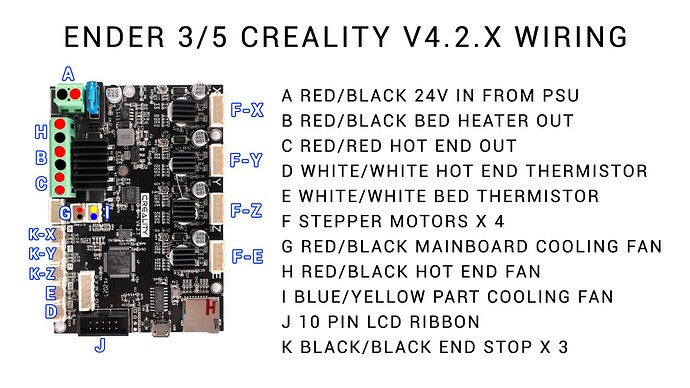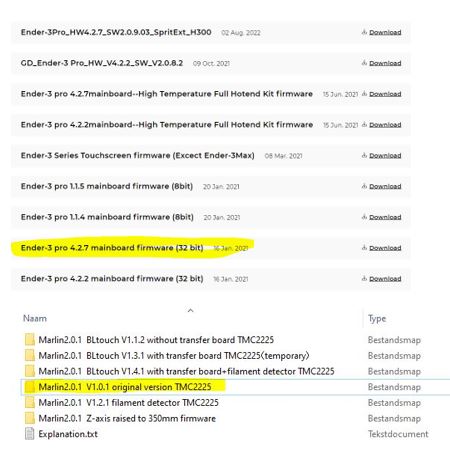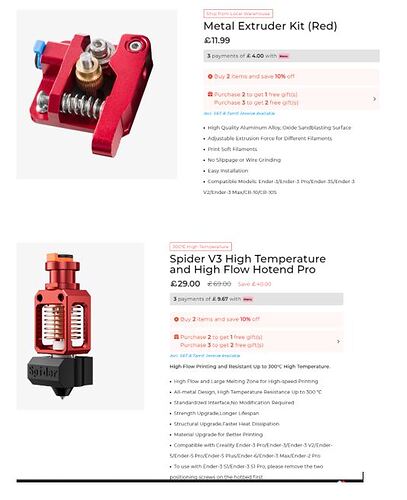I have a creality ender 3 pro and recently did a mainboard update from the old v 1.4.4 to the new v 4.2.7. Everything went well, but I have now read somewhere that you should also look at the plus and minus connections of the heater cartridge, but how do you do that? The two cables on that cartridge are both red.
Now my question here is whether it really makes a difference how you connect this.
Hi @werner and welcome to the forums!
As far as I know the wiring for the heater block does not have a polarity.
I did stumble on this illustration which may or may not help you determine if everything it connected up correctly…
Hope that helps.
Hi Nikoli
thanks for the quick answer, I was almost certain that there was no plus and minus otherwise they would have colored the wires, but some YouTube videos made me doubt it.
As for the firmware update, there is definitely an update but I don’t really know how to get started. The update that creality itself provides appears to be simple but is not the latest and the latest marlin version that I find appears to be quite complicated to install if I can believe the videos
You’re very welcome @werner
It could be a case that the videos were referencing an older variant of the printer which has now been phased out by the newer versions or variations.
In terms of the firmware updates, they are usually pretty easy to apply. Its usually just a case of finding the firmware, extracting the bin file, rename the bin file to Firmware.bin, place it on an SD card thats been formatted as FAT32 with 4096 allocation units, insert the card into the printer, power on and let it update. Once complete power off the printer, remove and re-format the SD card and then proceed as normal ![]()
Printer firmwares are usually using the most stable and most optimized version of the firmware for that particular printer. They may not always be the “latest” version but they are usually the most convenient and reliable as they have generally been thoroughly tested by the manufacturer before they publish them.
Depending on which extruder you have and if you have a bed leveling probe will determine which firmware you will need. If you are not sure by all means post a photo or two of your printhead and we will be able to determine which firmware you would require ![]()
Nikoli
Thanks again for the good explanation.
I went searching at creality for the firmware update and found this one (see picture) I think that’s the right one but if you find any better ones I’d love to hear about it.
So I have an ender 3 pro with now the new mainboard 4.2.7, I just replaced the extruder with a Creality Metal Extruder Upgrade Kit with a capricorn bowden tube and as a hotend I now have the Spider V3 High Temperature and High Flow Hotend Pro. If you need pictures of those I’ll hear about it.
Thanks again for the effort
Hi @werner glad to be of assistance.
Yes in theory that firmware should work with your printer however I noticed you mentioned you had the Metal Extruder upgrade kit, depending on which kit that is you may find that you actually need the firmware labelled Ender-3 pro 4.2.7mainboard--High Temperature Full Hotend Kit firmware.
If however the kit that you have is the Sprite Pro Extruder then you will likely want to be using the one labelled Ender-3Pro_HW4.2.7_SW2.0.9.03_SpritExt_H300
If you are unsure feel free to post the pictures ![]()
Hope that helps ![]()
Nikoli
these are the upgrades I have done, I can take a picture of my hotend but then I have to dismantle some of it.
the extruder is actually the same as original but in metal so that doesn’t change much.
I do have the spider v3 hotend though.
So should I maybe use the " Ender-3 pro 4.2.7mainboard–High Temperature Full Hotend Kit firmware" for my hotend ?
That’s cool, yep I would agree that you will likely need the Ender-3 pro 4.2.7mainboard--High Temperature Full Hotend Kit firmware ![]()
![]()
![]()
![]()
minor problem with upgrade
I placed the bin file on the sd card and inserted it into the printer and then turned on my printer but nothing happens, what’s wrong
Ensure you format the SD card with the FAT32 format and 4096 allocation size.
Also be sure to rename the firmware file to Firmware.bin, if the filename is too long the printer wont read it.
I’ve done all that, changed the name to firmware.bin, firmware123.bin, formatted several cards the right way but printer just boots up and nothing happens.
At this point I would recommend contacting support to see what solutions they can offer.
Tried again today with an sd card from my son and miraculously t’succeeded. I now have marlin version 1.0.3 for the high temp hotend and can indeed set the temperature for the hotend higher than 260 degrees.
Strange that it didn’t work with any of my sd cards and my son’s did.
Thanks for your help
Glad to hear you were able to resolve the issue with a different SD card. Happy printing! ![]()