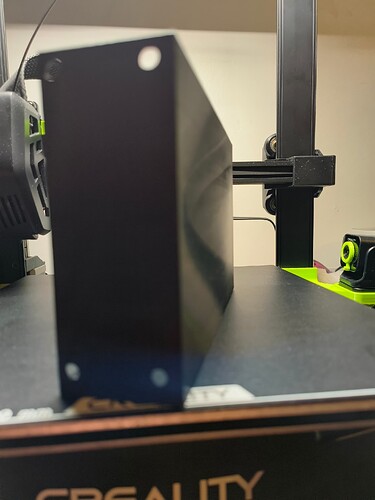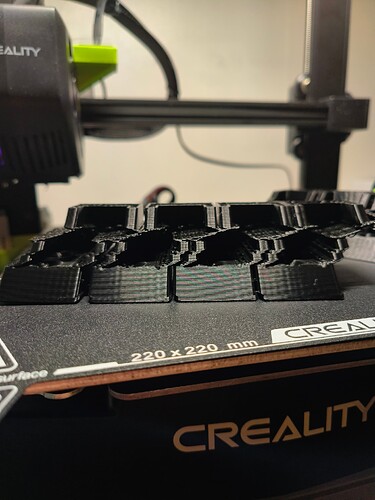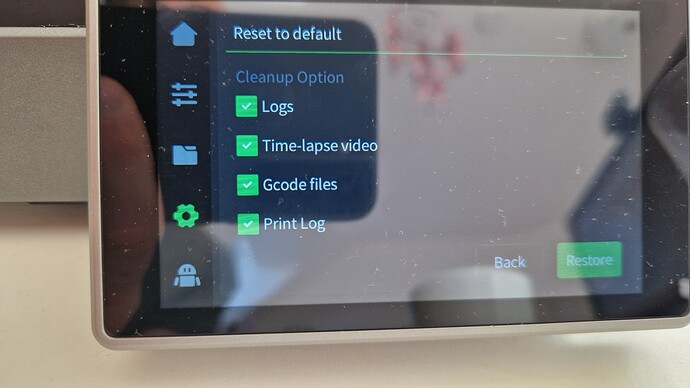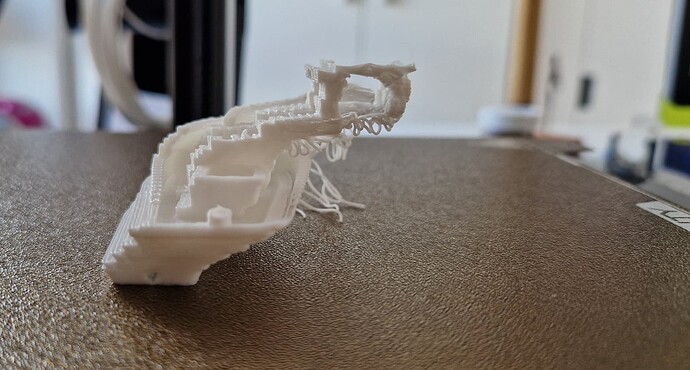Hi all new here and needing some help I have a ender 3 v3 se with the nebula upgrade the printer has printed perfectly since I bought it and then all of a sudden it is layer shifting on the Y axis.
So far I’ve tried
New timing belt
New stepper motor
Re flashed the software
Sliced with orca, cura and creality print using at least five different speeds and other settings
4 different brands of filliment
And now I’m at the end of the rope so before I bin creality printers and move to another brand can anyone shed some lights on what the problem could be.
Thanks in advance lee.
I have noticed that on my V3SE + Sonic pad I get big layer shifts using creality print 5.1.x but if I use creality print 4.3.8 it is absolutely fine.
It doesn’t matter which one I use it does the same creality now want me to strip the printer down and test the motor current WTF???which I have no idea how to do that I’m so close to binning it and going over to a bambu lab printer
I shall have a go at the y axis motor current, I already have linear rails fitted so that is a red herring but it has been mentioned a few times about stepper current/voltage.
Th
This is how bad I get them
I will have to look into voltage/current test
I shall have to dig out my rather artistic benchy, but yes that is the sort of shifting I get too, but not with 4.3.8 but always with Orca and 5.1.x
Upped the y-stepper current to 0.75 from 0.6, ran a benchy and a saturn stress test and not a single layer shift using latest version of CP 5.1, prints just as well as 4.3.8 now. If only I knew how simple it was to do before now. Opened printer.cfg in Fluidd, changed the y-stepper run-current, save&reboot, all of 10 seconds to fix it. Shall try Orca in a bit to be doubly sure. Orca seems fine now too, was as bad as 5.1 before.
I’m in the process of rooting the nebula pad now I’ve upped the current on the y axis and now running a print that was extremely bad before so will see how it goes
Problem sorted all you have to do is root the system get into the files and change the current to the motor 
 easy if only creality made it opens source it would be soooo much quicker
easy if only creality made it opens source it would be soooo much quicker
I am pretty sure I have not had to root my Sonic Pad I can just change things in Fluidd. Yet another thing different between the Sonic and Nebula pad. I think I do have to root it to get 2 cameras to work but not sure, certainly doesn’t work on any firmware I’ve used thusfar. Anyway I am happy that we have both solved the same issue.
Scrap that it’s now back to its old ways hahaha from this
To this back to back prints
Check the current hasn’t reset, mine has behaved all day.
Just checked it and it’s still set at 0.8 iv dropped it to 0.75 and going to lower the acceleration down and give it another go if that fails there really is nothing left to do
I’ve not changed any accelerations or speeds just the current. Been printing white PLA, which I normally struggle with, been totally fine.
I have been facing an extreme layer shift over the y axis, too.
Brand new Ender 3 V3, first print of Benchy.
You would think it comes with latest firmware and best standard settings. But apparently it does not.
I “Reset to Default” and went over the initial steps once more.
Afterwards, Benchy printed fine.
Weird!