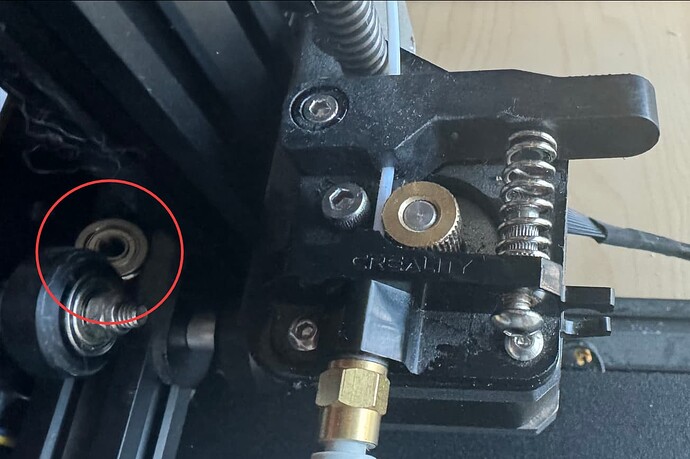OMG! Nikoli!! You are amazing! How I never saw that in there is unbelievable…but then, I guess when you are too close to the problem, it’s harder to see it. 
Everything is now in place and I’m giving it another go.
That fan issue is interesting…the fan DOES work and run…if I set the fan to 100%, it does kick on. However, I think the gcode file that I’m using has presets (it was sent to me by a friend of my daughter) and it looks like the fan is not set to run during this process, maybe?
This is part of the code.
; external perimeters extrusion width = 0.45mm
; perimeters extrusion width = 0.45mm
; infill extrusion width = 0.45mm
; solid infill extrusion width = 0.45mm
; top infill extrusion width = 0.40mm
; first layer extrusion width = 0.42mm
M73 P0 R117
M73 Q0 S118
M201 X1000 Y1000 Z200 E5000 ; sets maximum accelerations, mm/sec^2
M203 X200 Y200 Z12 E120 ; sets maximum feedrates, mm / sec
M204 P1250 R1250 T1250 ; sets acceleration (P, T) and retract acceleration (R), mm/sec^2
M205 X8.00 Y8.00 Z0.40 E4.50 ; sets the jerk limits, mm/sec
M205 S0 T0 ; sets the minimum extruding and travel feed rate, mm/sec
M107
;TYPE:Custom
M862.3 P “MK3S” ; printer model check
M862.1 P0.4 ; nozzle diameter check
M115 U3.11.0 ; tell printer latest fw version
G90 ; use absolute coordinates
M83 ; extruder relative mode
M104 S215 ; set extruder temp
M140 S60 ; set bed temp
M190 S60 ; wait for bed temp
M109 S215 ; wait for extruder temp
G28 W ; home all without mesh bed level
G80 ; mesh bed leveling
G1 Z0.2 F720
G1 Y-3 F1000 ; go outside print area
G92 E0
G1 X60 E9 F1000 ; intro line
G1 X100 E12.5 F1000 ; intro line
G92 E0
M221 S95
; Don’t change E values below. Excessive value can damage the printer.
M907 E430 ; set extruder motor current
G21 ; set units to millimeters
G90 ; use absolute coordinates
M83 ; use relative distances for extrusion
M900 K0.05 ; Filament gcode LA 1.5
M900 K30 ; Filament gcode LA 1.0
M107
;LAYER_CHANGE
;Z:0.2
;HEIGHT:0.2
;BEFORE_LAYER_CHANGE
G92 E0.0
;0.2
The reason I asked her for this file is because I know what it’s supposed to look like when finished, so it’s easier to allow for troubleshooting when I have expectations. The files on the TF card (pig, cat, etc.) don’t really give me any indication as to what to expect the printer to do.
It IS running now…and it IS extruding…lol…but now I’ve got a bit of a mess in that it’s stringy and patchy. Thoughts on that?
By the way…thank you for your persistence with my questions! You have gotten me so much farther in less than a day than I have done in six months!!