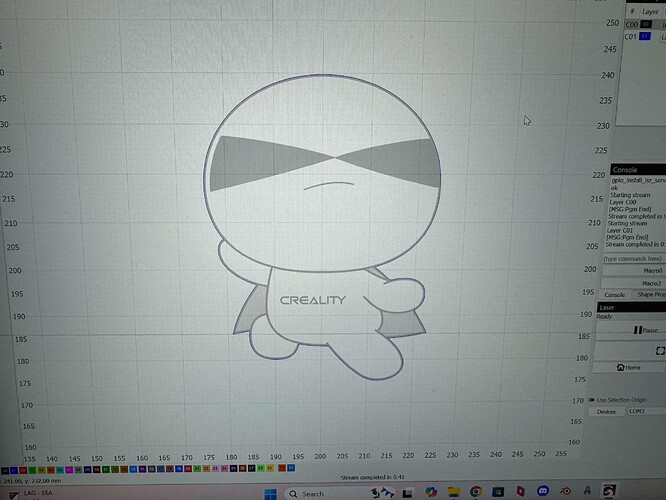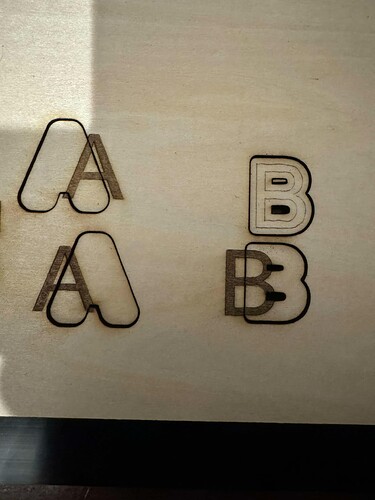Hi there!
A new owner of a Creality Falcon 10W here. Using lightburn, absolute coords.
When I do a job from home point such as an engrave and cut, but do it in two passes, the second pass is consistently about 1cm futher to the right than the previous job. Nothing on the table such as material, printer or table moves for this to happen in between the outputs. It’s consistently wrong.
If Im doing the cut and engrave as one job / output, it works perfectly. The moment you do it as two seperate jobs (which I might need in future) then it’s all off.
I’ve recorded a video showing this and can’t find anything online to help, hence asking here. For the sake of the video, I even used a test file for lightburn that came with the Falcon 10W.
The belts are nice and tight and the cuts and engravings are otherwise accurate.
If using “user position” then it works but I plan to always use co-ords so I can set up templates and a grid. It’s a workaround but not a good one long term, as I’ll have a hard time lining up very specific engravings on objects.
I’ve tweeted Creality and Lightburn also, but yet to hear back.
Any advice PLEASE and thanks in advance for any replies.
- Billy