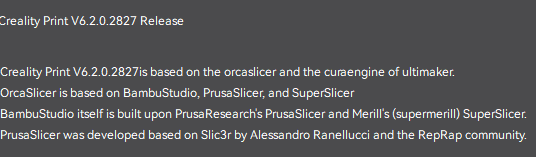So I used to use Cura on my CR10-S a few years ago, and came to create some keyrings etc, but the Creality slicer is very basic, I can’t even round edges on a square.
When I try to find my printer in Cura it just says no printer exists.
Has anyone managed to fix this?
Thanks everyone ![]()
I do not use Cura, but this sounds like a more generic network problem. I might be able to help.
Before we look at the network, let me offer a workaround to get you going. Export a STL or 3MF file from Cura to a USB stick. Then move the USB stick to the K2 and print from there. It is not an elegant solution, but it will get you going.
Do you have a VPN running? I have to turn my VPN off to reach the K2 (even though the VPN is exempt to local traffic). If you have a VPN, try turning it off temporarily.
I assume the computer running Cura and the K2 are on the same network.
Locate the IP address of the K2 and verify that you can “ping” it from the computer running Cura. if you can then the connection is good.
If there is a place to manually enter the IP address for a new printer in Cura, try that. Even on Creality’s Print software, I still had to enter my K2 IP address manually.
That’s a start. If you have any questions or if that doesn’t work, just reply for more help.
I believe cura does not have this printer profile. At least it does not have one for mine Ender 3v3plus. there. there are instructions online how to add these printers, but why bother CReality print is based on Orca I do not see real benefit to switch.
Hi Gozmon, I appreciate the help, but it’s not a network issue, it’s simply that Cura does not see the printer, I can ping the printer on all my PC’s.
As Art3d said below, it looks like the profile is not yet available, maybe I’ll just have to wait after reading more about this on Reddit ![]()
I can’t see a profile for the K2 and last night I saw that Reddit is full of people with the same issue.
I’m happy you prefer the Creality slicer, it works well, but I always used Cura in the past, so I’d like Cura to work now too, so I ahve a choice. For now I’m using Tinkercad to create, then CS to send it to the printer.
I’m working away for a few days so might not get chance to reply until next week.
realy basic?
turn on advanced mode
+1
had this with previous Ender 3v3 & Cura, not bothered trying Cura again since upgraded to K2.
Google “Cura Creality custom”
you’ll see instructions on how to add a custom printer/profile to Cura…
I switched from Cura to Orca simply for native integration… also Creality 6.2 (beta) isn’t too bad now… (better than v5 was)
not sure if the Creality beta program is full or not, but you could look to join… I figured with the amount of K2 problems that exist being on the beta isn’t “less stable” than being on the production ready release ![]()