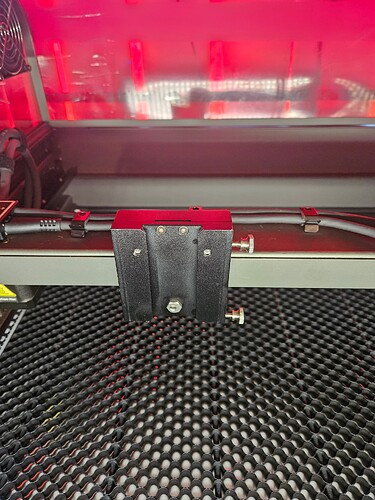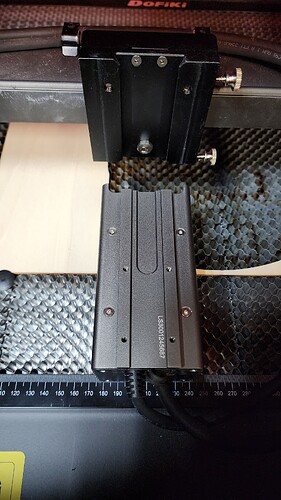The enclosed Falcon 2Pro makes use of slats for the bed. I find that this does not give enough support for cutting, as it sometimes happens that a piece of material falls halfway through the bed and then stands upright and interferes with the laser. This causes the material to move and destroys the cut.
Can i install a 50x50 honeycomb bed on to of the slats to stop this.?
I purchased this honeycomb bed for my Falcon 2 Pro 22w. Honeycomb bed I opted for this instead of the Creality version because this version is magnetic. I wanted the capability of using magnets for hold downs. I also purchased these hold down pins for cheap. They work great and have a very low profile. They’re my first go-to. Hold down pins I have some 3D printed trim removal tools that I use to easily remove them. Trim Removal tools
Yes it fits in there perfectly, you have to remove all the slats then you can slide it in with the drawer.
The compatible accessories for Creality Falcon laser engravers can be found there.
I got this honeycomb bed, and it does fit into the tray at the bottom of the falcon 2 pro. But how did you get the laser down low enough to focus?
The laser has a hard stop when lowering it and won’t go down low enough for the honeycomb.
I have no problem lowering the laser, even for thin sheets of paper. Are you putting the honeycomb inside the drawer?
yeah, i sit the honeycomb bed inside the drawer on top of the metal sheet that comes with it. But the laser wont got down to meet it. (Sits about a full 2 inches) off the top of the honeycomb bed. As the nut behind the laser (That holds the wheel onto the laser holder) wont allow the laser head to move down any further
these images show the nut behind the laser. and how far off the bed it sits.
the screws are the laser focus screws. And you can see that it doesn’t go lower. even without them installed. And the wood is there for height reference 18mm in total
I have a recess on the back of the laser head for clearance. Your next step would be to shim up the honeycomb bed in the drawer to raise the bed.
I was having the same issue as you, my honeycomb which is the creality version came with rubber corners i assumed they were just packaging at first but put them back on when i realised the laser head wouldnt go down enough, but now i cant slide the drawer out with it in as it hits the inside of the frame with the rubber feet on. so have to move the laser head right up and gantry back just to remove honeycomb to then be able to pull drawer out to clean it out.
Im very new to whole world so maybe im missing something obvious.
I also purchased a honeycomb bed and had the same issue with laser not coming down far enough to meet it. If you put spacers under it in the drawer then the drawer becomes useless. What I did was to put the slats back in every other slot and lie the honeycomb bed on top of them and raise the laser to accommodate it. In future I will take all the reviews with a pinch of salt.
I came here looking to see what others had done. I find putting the honeycomb grid in the drawer to be super annoying and inconvenient. You can’t open the drawer to clean out debris, and you have to remove the entire honeycomb to clean it out. I honestly am flabbergasted that the honeycomb doesn’t just sit on the rails that the little bars hook into. I got tired of dealing with it and I installed like 4 of those aluminum bars and set my honeycomb on top of it. Works great and I can still open the drawer to clean. The metal sheet is handy as a drawer liner. The only annoying part is that if I do remove the honeycomb, its hard to get it back to the exact spot as before, so I essentially have to re-home the laser to find my starting spot and mark it.
I have not had any issues with the honeycomb installed this way. Why are others not doing this?
You can also purchase it from here…
https://neje.us/neje-large-honeycomb-laser-bed-working-table-with-530x850mm-20-87-x33-46-inch-engraving-and-cutting-tool-for-neje-max-4-3-max-3-max-v2-3-pro-3-plus-3-max-master-2s-engraver-cnc-machine/
I have found/made perfect solution for Falcon 2 pro honeycomb! It’s 530mmx600mm and sits on the same ledge as slats. I have purchase larger honeycomb grid from Amazon and it took me ~40min to shorten it. I drilled out 4 rivets at the end, used scissors to cut grid, grinder to cut edge support (should be 20mm shorter then overall length), used regular miter saw with wood blade to shorten aluminum profiles to 600mm, and then riveted aluminum profiles back.Here is the link to honeycomb https://www.amazon.com/dp/B09PYKXPS7?ref=fed_asin_title