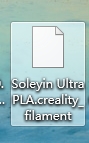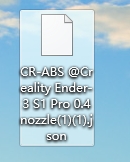Sure, here ya go:
{
"activate_air_filtration": [
"0"
],
"activate_chamber_temp_control": [
"0"
],
"additional_cooling_fan_speed": [
"0"
],
"chamber_temperature": [
"0"
],
"close_fan_the_first_x_layers": [
"1"
],
"compatible_printers": [
"Creality K1C 0.4 nozzle"
],
"compatible_printers_condition": "",
"compatible_prints": [],
"compatible_prints_condition": "",
"complete_print_exhaust_fan_speed": [
"80"
],
"cool_cds_fan_start_at_height": [
"0.5"
],
"cool_plate_temp": [
"35"
],
"cool_plate_temp_initial_layer": [
"35"
],
"cool_special_cds_fan_speed": [
"0"
],
"customized_plate_temp": [
"35"
],
"customized_plate_temp_initial_layer": [
"35"
],
"default_filament_colour": [
"#FFFF00"
],
"dont_slow_down_outer_wall": [
"0"
],
"during_print_exhaust_fan_speed": [
"60"
],
"enable_overhang_bridge_fan": [
"1"
],
"enable_pressure_advance": [
"1"
],
"enable_special_area_additional_cooling_fan": [
"0"
],
"eng_plate_temp": [
"45"
],
"eng_plate_temp_initial_layer": [
"45"
],
"epoxy_resin_plate_temp": [
"45"
],
"epoxy_resin_plate_temp_initial_layer": [
"45"
],
"fan_cooling_layer_time": [
"60"
],
"fan_max_speed": [
"100"
],
"fan_min_speed": [
"20"
],
"filament_cooling_final_speed": [
"3.4"
],
"filament_cooling_initial_speed": [
"2.2"
],
"filament_cooling_moves": [
"4"
],
"filament_cost": [
"0"
],
"filament_density": [
"0"
],
"filament_deretraction_speed": [
"nil"
],
"filament_diameter": [
"1.75"
],
"filament_end_gcode": [
" "
],
"filament_flow_ratio": [
"0.95"
],
"filament_is_support": [
"0"
],
"filament_load_time": [
"0"
],
"filament_loading_speed": [
"28"
],
"filament_loading_speed_start": [
"3"
],
"filament_long_retractions_when_cut": [
"nil"
],
"filament_max_volumetric_speed": [
"9"
],
"filament_minimal_purge_on_wipe_tower": [
"15"
],
"filament_multitool_ramming": [
"0"
],
"filament_multitool_ramming_flow": [
"10"
],
"filament_multitool_ramming_volume": [
"10"
],
"filament_notes": [
""
],
"filament_ramming_parameters": [
"120 100 6.6 6.8 7.2 7.6 7.9 8.2 8.7 9.4 9.9 10.0| 0.05 6.6 0.45 6.8 0.95 7.8 1.45 8.3 1.95 9.7 2.45 10 2.95 7.6 3.45 7.6 3.95 7.6 4.45 7.6 4.95 7.6"
],
"filament_retract_before_wipe": [
"nil"
],
"filament_retract_lift_above": [
"nil"
],
"filament_retract_lift_below": [
"nil"
],
"filament_retract_lift_enforce": [
"nil"
],
"filament_retract_restart_extra": [
"nil"
],
"filament_retract_when_changing_layer": [
"nil"
],
"filament_retraction_distances_when_cut": [
"nil"
],
"filament_retraction_length": [
"nil"
],
"filament_retraction_minimum_travel": [
"nil"
],
"filament_retraction_speed": [
"nil"
],
"filament_settings_id": [
"CC3D PETG"
],
"filament_shrink": [
"100%"
],
"filament_shrinkage_compensation_z": [
"100%"
],
"filament_soluble": [
"0"
],
"filament_stamping_distance": [
"0"
],
"filament_stamping_loading_speed": [
"0"
],
"filament_start_gcode": [
" "
],
"filament_toolchange_delay": [
"0"
],
"filament_type": [
"PETG"
],
"filament_unload_time": [
"0"
],
"filament_unloading_speed": [
"90"
],
"filament_unloading_speed_start": [
"100"
],
"filament_vendor": [
"CC3D"
],
"filament_wipe": [
"nil"
],
"filament_wipe_distance": [
"nil"
],
"filament_z_hop": [
"nil"
],
"filament_z_hop_types": [
"nil"
],
"from": "User",
"full_fan_speed_layer": [
"0"
],
"hot_plate_temp": [
"45"
],
"hot_plate_temp_initial_layer": [
"45"
],
"idle_temperature": [
"0"
],
"inherits": "Generic PETG @System",
"is_custom_defined": "0",
"material_flow_dependent_temperature": [
"0"
],
"material_flow_temp_graph": "[[3.0,210],[10.0,220],[12.0,230]]",
"name": "CC3D PETG",
"nozzle_temperature": [
"230"
],
"nozzle_temperature_initial_layer": [
"230"
],
"nozzle_temperature_range_high": [
"245"
],
"nozzle_temperature_range_low": [
"245"
],
"overhang_fan_speed": [
"100"
],
"overhang_fan_threshold": [
"95%"
],
"pellet_flow_coefficient": [
"0.4157"
],
"pressure_advance": [
"0.094"
],
"reduce_fan_stop_start_freq": [
"0"
],
"required_nozzle_HRC": [
"0"
],
"slow_down_for_layer_cooling": [
"1"
],
"slow_down_layer_time": [
"1"
],
"slow_down_min_speed": [
"10"
],
"smart_cooling_zones": [
"0"
],
"support_material_interface_fan_speed": [
"-1"
],
"temperature_vitrification": [
"100"
],
"textured_plate_temp": [
"45"
],
"textured_plate_temp_initial_layer": [
"45"
],
"version": "2.3.0.3"
}