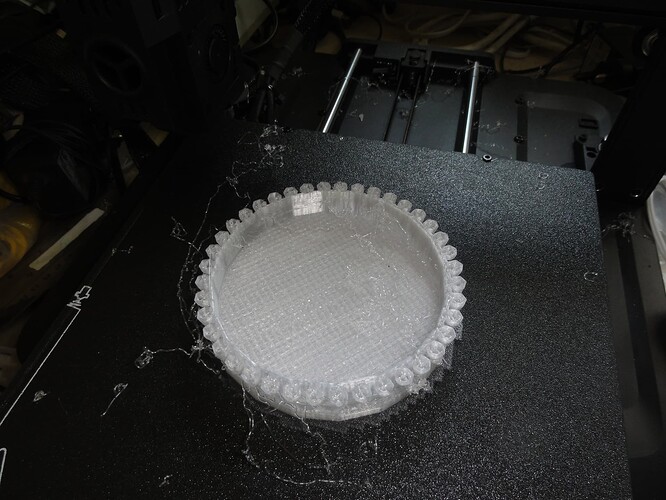The label on the filament reel says Speed 30-600; Temperature 220-260; Bed 60-80; Fan 50%.
Creality Print has values for Softening Temperature, Recommended Nozzle temperature, etc. Print & Bed Temperature take values for first layer and other layers, how do I specify these values based upon the data on the label?
Thanks in advance,
Steve
Make sure your logged into Creality account on home page
Is it Creality Hyper Petg - yes then
If using via CFS then the rfid will set it within CP6 and printer when you synchronise
If no then on the prepare tab select one of the filament names and hit the pencil icon. you will then be able to select Creality/Generic etc followed by Petg etc.
If it does not exist choose generic Petg then change parameters and save as - Ensure you save as to USER with a decent description.
Thanks, I don’t have CFS.
What I need to know is what to change the parameters to, based on the values on the reel
Most users would defer to generic PETG or Hyper PETG, It usually covers most parameters but when you read the parameters on screen you can change any according to the actual reel if you need.
Creality Slicer doesn’t have settings for Hyper PETG, only PETG.
I have tried both, but most prints have been unsuccessful. The latest print, which I aborted after about an hour, made the printer look like a barber’s shop floor. Lots of thin strands all over it, even under the print bed.
its in the latest software updates for sure.
going to try my first print with the Creality HyperPETG Black. hopefull it will come out well!