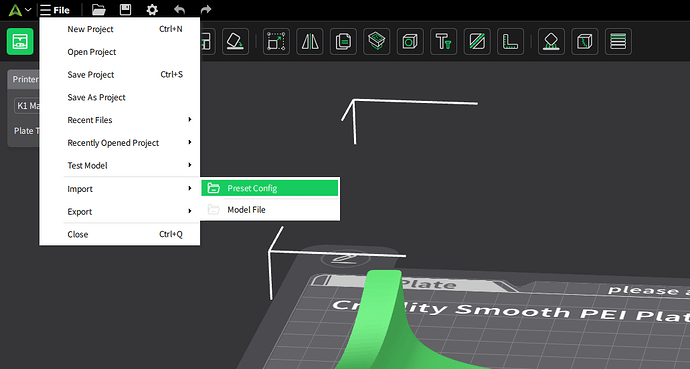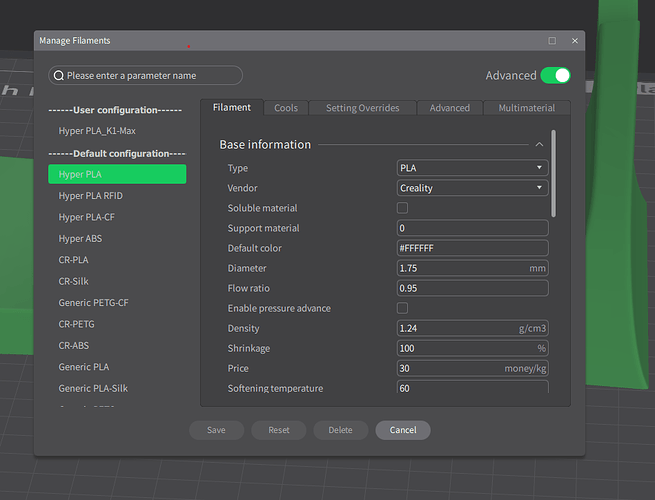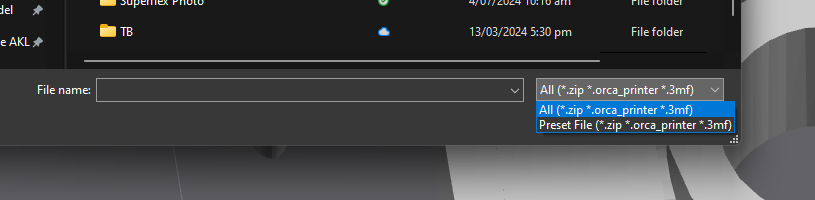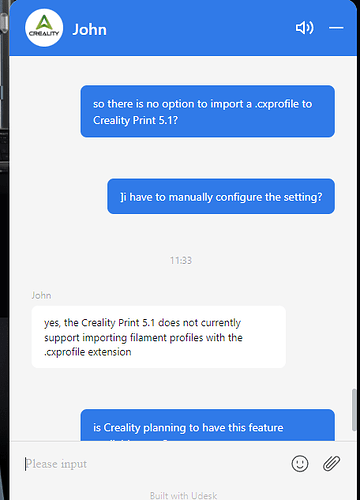Hi,
I’m trying to import my custom filament profiles to Creality Print 5.1, but can’t find the option to do it. Also don’t see any option to create a new filament profile.
Thanks, ![]()
There you can import your profile.
Here under the filaments you can choose one and change something about it and then save it at the bottom left. This allows you to create your own filament profile.
@3D_Danny
Thanks
Hi Danny,
I don’t see how to import settings from a previous version of Creality Print. Where are the custom filament settings stored in previous versions? (I didn’t see any .zip or other files that match the filter.)
Thanks,
The Kapt
im having the same issue. im trying to import the filament profile from eSUN. File name extension .cxprofile
there’s nothing to import this. What the screenshot shown to import is a print file.
any help please?
im using K1 with Creality Print 5.1 latest update.
I would like to know this, also.
I’m trying to print with eSun ABS+ they have the K1 profile in that .cxprofile file format but I also haven’t found a way to import it???
EDIT:
I succeed in importing .cxprofile in Creality Print 4.3
There is a Parameter config menu and Square icon with a small round arrow icon pointing in for Import, but it looks like the 5.1 version doesn’t have those possibilities…
screenshot please?
Thanks for the screenshot. I followed exactly your instructions but the file selection of .cxprofile is not available to choose. Did i do something wrong? Im using the latest 5.1 Creality Print updated on 2nd August 2024.
Confirm there is no such feature available in Creality 5.1
Hopefully, Creality will make this feature available in Creality Print soon.
This is actually so stupid… Now I need to manually enter in all of my settings all over again… Thanks for nothing creality so useless. Do your jobs its almost 2025 and your program does not support basic functionality a slicer should have. This is absolutely ridiculous
You sound like a programmer too.
I am a programmer and removing common functionality is just stupid.
For me, I’m not trying to import profiles from older versions, although, I did install CP 5.1.4 to another computer and was able to export the “config” and import to the new install. That did contain the filament profiles I’ve made.
HOWEVER, that’s not my complaint.
It’s adding a new filament profile and being able to add a new Vendor Name! In CP 4 it was easy and logical. You could easily enter the vendor of the filament you are setting up.
But it appears (so far) that in 5.1.4 you can not.
I can easily create a new profile with settings I need, but the “Vendor” field can only contain “Generic” or “Creality!”
So stupid.
That being said, if there is some other way to do it, I haven’t foudn it.
Logit dictates that coding wise, it’s easy to just add that functionality right in that edit screen by clicking on vendor and have a 3rd option, “New” or some wording.
As a programmer for decades, I do really get annoyed when we’re in 2024, heading into 2025 and this kind of silliness happens.
So illogical.
Oh well.
Yes, agree. Rather stupid.
I have same problem on an Ubuntu flavour.
In 4.3 filament profiles were stored in .local/creality/…/material as a .cxprofile file type.
Now in 5.1 it is burried much further down the folder tree and now a .json file type.
So obviously would have to spend lots of time and manually entering my custom filament profile.
…will this current file type change again in a future release ? ![]()
Please at least come up with an upgrade tool to change from the old file type.
Sounds like another issue where competition is worsening the customer experience.
When will companies learn? We buy the products we do because we like them. If you think your competitor is better than you, it does not make us happy that you hide or otherwise prevent us from getting their information. If you do not make us happy, we do not buy from you,.
I know there are many, many filament companies and some have only limited range (and limited lifespan; Eryone, I salute you, sniff). But if you were brave enough and confident enough, your software would hold the database of all the main competitors and give us free choice…Creality and “Generic” or “other” simply isn’t good enough.
And by the way your Hyper PLA is good…REALLY good…you should be confident enough to say “Here’s our filament and here’s everyone else’s…” and smile while you do it.
That’s how you get us to love you; and if we love you, we buy from you!
did anyone find a solution? i m having the same issue