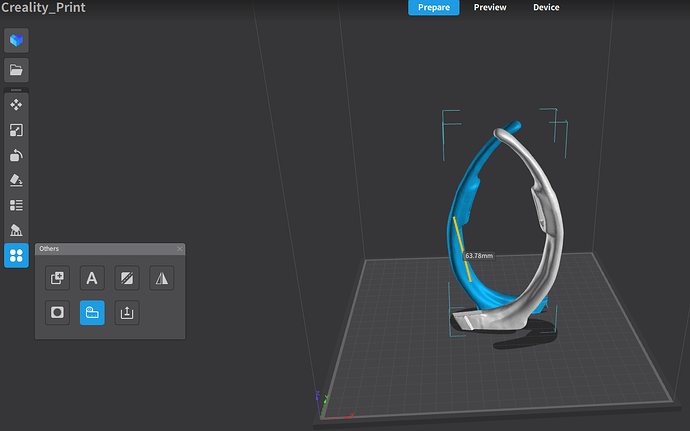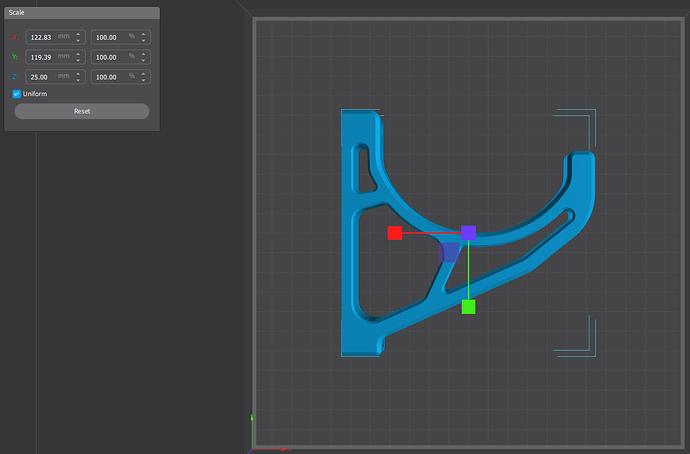Hi all. When I do a drawing in sketchup I save it as an STL file after I size the drawing in units (i.e. inches) that I want to end up with. For example I want a disk to be 2 inches in diameter. If I print it as it ends up in the printer I get something tiny (1/4") If I scale it at 1600 it looks right but there is no way to tell until it prints. It is just trial and error. Is there a way that I can print it so it ends up with the dimensions defined in the original sketchup drawing?
Could it be that you are mixing metric and imperial units?
If you are using Creality Print there is a ruler where you can measure the prints on their X, Y or Z axis. It’s in mm so you will have to do some converting… ![]()
Also maybe try and test a simple disk in Tinker Cad or something and see how that compares. It might just be the sketch program…
Sorry, I’m a bit thick. The creality print shows me the model with a red, green, and blue axis on the model. Then there is a chat showing lengths in mm. Is this measurement showing half the length of the axis or the whole distance? I scaled it to 1800 and the distance showed 38 mm. How do I properly read the chart?
I haven’t updated to Creality Print 5.0 yet so I’m not sure if it’s the same… But here is where the ruler is that I’m using…
25.4mm per inch. Does that corelate to any of your measurements? One of the beauties of being my age is I can work in both metric and imperial.
I found the tape measure and it works. I too can work in both metric and imperial and prefer metric in most cases when I am drawing. But now I am experiencing all kinds of problems when I try to print. The weirdest thing was that when I cloned my model to 4 copies it changed the base which was round to 4 ovals. And now I can’t print the “vase” which is connected to the base. I just end up with a birds nest. I’ll move to the troubleshooting category and see if I can get some help.
That might have something to do with the software used to design the model.
In Creality Print try going to tools / model repair before you do any cloning or resizing and see if that helps…
The ? that Rick1 asked has not been answered -
‘The creality print shows me the model with a red, green, and blue axis on the model. Then there is a chat showing lengths in mm. Is this measurement showing half the length of the axis or the whole distance?’
I would also like the aswer.
Hello @blueberry …! ![]()
Welcome to the Creality Forum…! ![]()
This is the Scale showing the measurements of the model.
For example this picture shows the full dimensions of the model. The length width and height are shown.
This is clear as mud. What length is shown? Is it from the left side of the model to the right side of the model? Or from the blue square to the side of the model? Or is it showing the size of the box around the model?
Sorry I didn’t explain better… ![]()
Take the x axis first. It shows 122.83 mm of the actual model. Left to right or right to left. Same thing. The measurements are the model itself.
If you create a model of a square and adjust the parameters in the top left picture where the scale is you can input the size you want it to be. If you type 20mm x 20mm x 20mm that’s the size of the model that will be printed…
I’m not a CAD person so they could probably explain better… Sorry… ![]()
Thanks all for the info. Hopefully all will be revealed and life can continue.
If your STL is accurate in inches from your modeling software.
You need to scale it to 2540% (25.4mm = 1 inch)
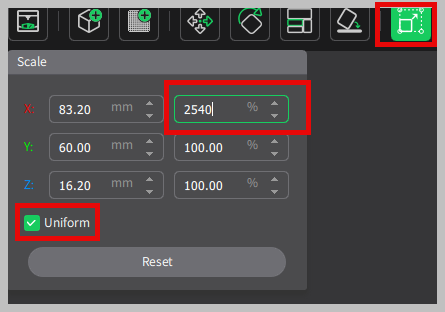
Do not turn Uniform off, or you will only scale in one axis.
Edit: I design in inches. Sometimes I forget to convert the finish STL mesh to Metric before saving it. When I go into the slicer, I have to scale it up by 2540%. 25.4 is the conversion factor for going from inch to Metric.