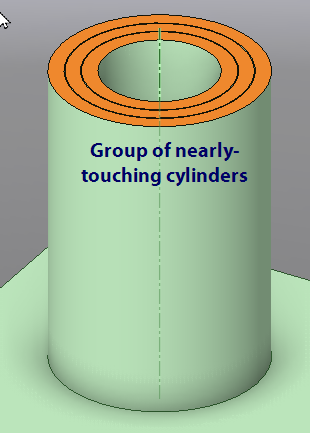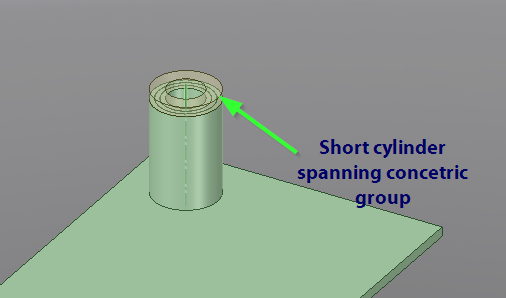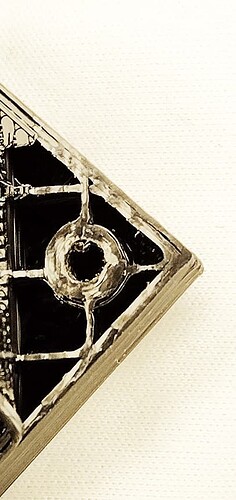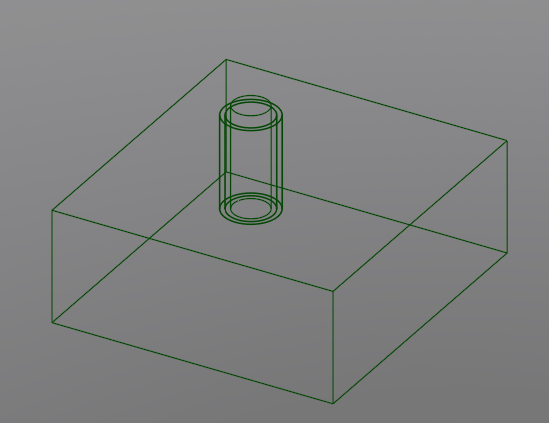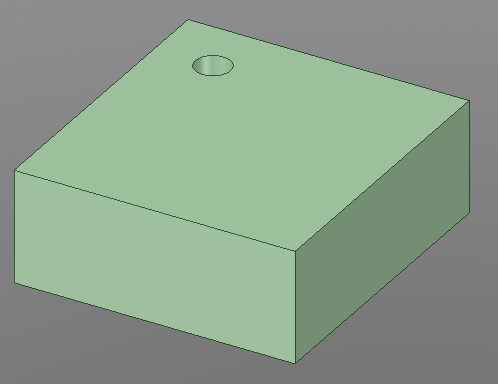I am wanting to create a box that will house some electronic parts. The box will no doubt have infill but I want to create mount points that will be solid. I plan on tapping these mount points for screws. Can this be done or will I have to make the box without the infill?
Can you post a picture of this box and show the mounts. Might give a better picture for someone to help… ![]()
I did a web search for how to create different infill in different areas, and found a post from around 2014 about how to achieve this in Cura. Recent versions of Cura have added ability to do this more directly by defining support blocker areas and setting the infill differently for those, but I’m not sure if Creality_Print can do support blockers. So here is the essence of the 2014 post which should be doable w/ Creality_Print:
“I found that I could increase the density of fill all the way to 100% (solid) in areas that require more strength by designing-in thin hollow “cuts” internally in my solid model. In one model, I placed 0.002” parallel cuts 0.050" apart and Cura didn’t “low pass” filter them out. It obediently attempted to print all the tight parallel walls of the cuts and the result was perfect 100% infill, but only where I needed it (and I used 20% infill elsewhere)."
In your particular application (mount points in an electronics housing), I would create concentric hollow cylinders around the mount point, with each cylinder about 2 or 3 wall thickness thick, and the inner diameter of each cylinder about 0.05 mm larger than the outer diameter of the cylinder inside it. Then put a short cylinder spanning the inner hole of center cylinder to outer wall of outermost of concentric cylinders to further tie them together:
Thanks for the replies. Sorry I was so late in getting back to you. This has been a busy two days. I will look into your suggestions.
Rich - K9WG
I just tested this method with Creality_Print. It worked as I expected.
Here is a photo of the test piece, after I cut it open using a knife so you can see the infill and the reinforced mounting hole:
Wireframe view of the model:
Shaded view of the model:
THANK YOU! That is exactly what I am looking for.
Rich