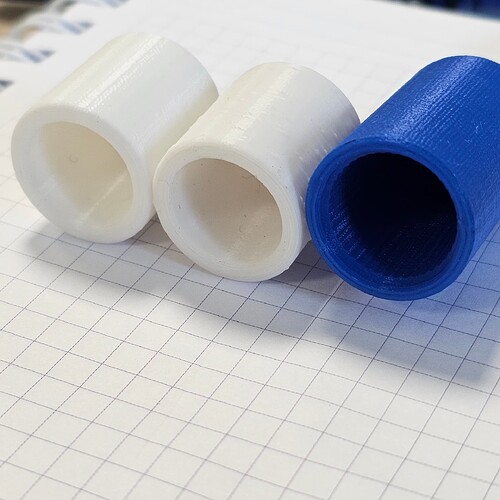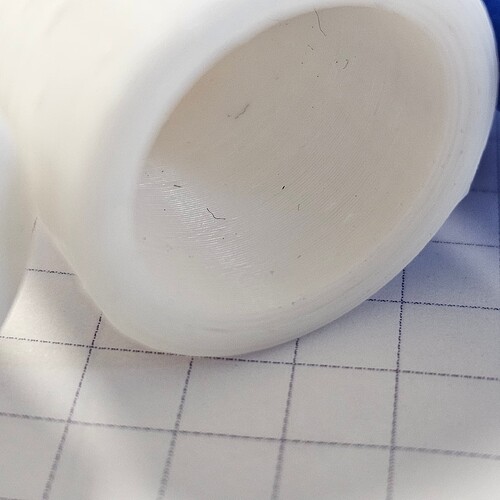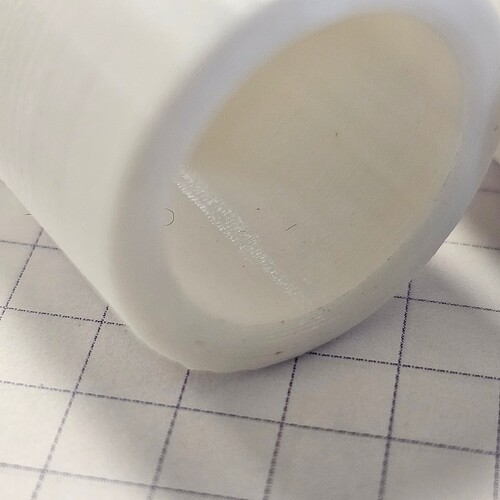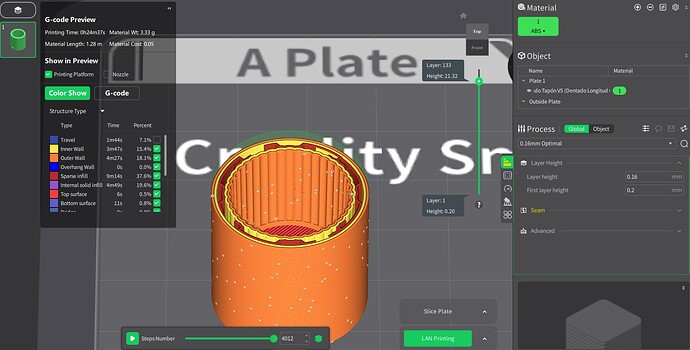Hello everyone,
I’m encountering an issue with my Creality K1 Max 3D printer and I need some assistance. Previously, I was printing a cylinder with interior striations without any problems, but after updating the slicing software, the interior striations are no longer printing correctly. Attached are two photos to illustrate the problem: the first shows a blue piece with correctly printed striations using the old software, and the second shows a white piece without the striations after the software update.
Problem Description:
- Printer: Creality K1 Max
- Issue: The interior striations of a cylinder are not printing correctly after updating the slicing software.
- Attempts to Fix: I have tried reducing the printing speed, but it hasn’t improved the results significantly.
- Additional Observations: The belt tension seems correct and the print bed is level.
Questions:
- Has anyone experienced a similar issue after updating their slicing software?
- What specific settings should be checked or adjusted to ensure fine details, such as interior striations, print correctly?
- Is there a particular version of the slicing software recommended for the Creality K1 Max to avoid these issues?
- Are there any advanced settings I should consider adjusting in the slicing software to improve detail accuracy?
I would greatly appreciate any suggestions or advice to resolve this problem.
Thank you in advance for your help.