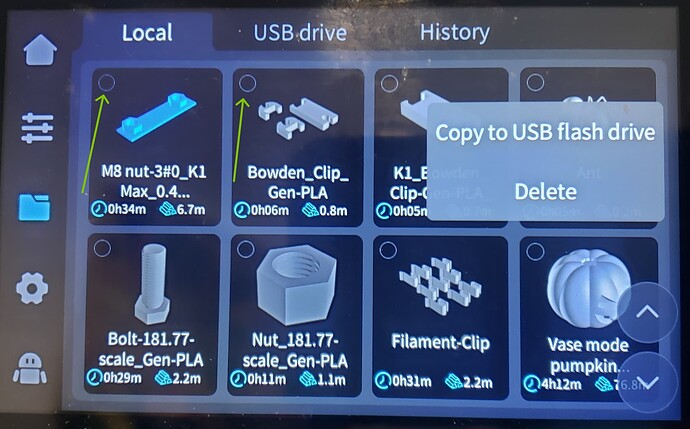Not sure if this is helpful to your question about deleting multiple files at once. On the K1 Max (should be similar interface) screen you can select on the screen menu the folder icon / local and then “long press” on one of the file icons.
After you do that a menu will pop up and each icon will have a small circle in it to select as many as you want to delete..