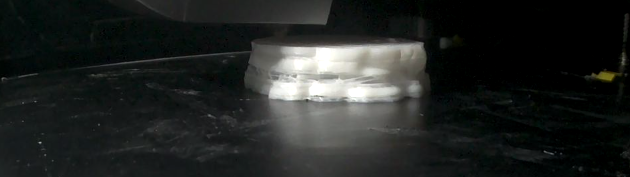Every time I print on the k1 useing stock Creality setings and Crealitys hyper filament it comes out looking like this
Have you Tried a different roll of filament? Do you have the latest version of the slicer - Creality Print - Creality Slicer Softwares Download
Tell us a little more about your K1.
Is it new or a used one…?
The original ones that came out had extruder problems where the gears did not grip the filament tight enough and slipped causing the problem you are having…
New well kinda bought it new in feb when I take off the nozzle it gives me a fault clogs when I use the hyper pla on the benchy
Can you show a pic of the extruder top part…
What changes have you made to it…?
I let the ptfe tube out of the cable chain and that’s all
I think that’s one of the first things we do for that cable…
Some things to check:
Print PLA with the cover off.
Maybe dis assemble the extruder and clean the gear teeth.
Yes it does
Good. That’s the updated better version… ![]()
Looks like……
Your first layer print temp settings are too hot so when you place second layer on top the
First isn’t cooled enough, so squish……
You hotbed is too hot so same as above…….
Or possibly your under extruding on first layer.
I wish you luck