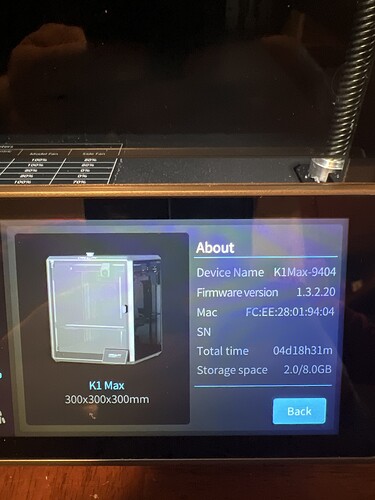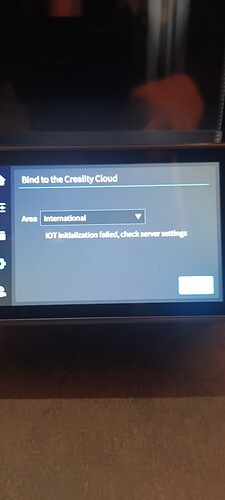hello when i try to bind it from the k1max there shows no QR code i need when i wanna try it to bind with the cloud can someone pls help me?
Hello there @Kristof_Bossaerts
Welcome to the Creality Forum. ![]()
Glad you could join us…!
When you go in the K1 Max menu settings / Bind to Creality Cloud
there should be a way to do that…
What is showing on your screen…?
I’m having the same problem and looks like many are too
Send a pic of the screen of the printer If you get a chance… ![]()
Also make sure it’s connected to your network.
I am having the same issue. If someone gets a fix please let me know. Thanks
No QR code shown and the SN is missing so it can’t be added manually.
I tried to add a pic of the Bind screen without the QR code but because I’m new i can only upload one picture
This is the screen i have on the trying and yes it is conected true wifi i can upload from pc to it using creality slicer on ip printer using the ip but would love to be able to folow using my phone
My screens show exactly the same thing with no serial # but I was able to bind to Creality Cloud. What is the QR code on the back of the machine for. Near the ON/OFF switch…? Nevermind that’s not it… It’s been awhile since I set mine up I forgot how I did it… ![]()
Make sure you have an account and logged in to Creality Cloud also…
@Kristof_Bossaerts That screen you are showing is what is on my printer when it first boots up. After a couple minutes it changes to show my user name and ID number of my account on Creality Cloud…
Updating to the newest firmware removed the QR code (as well as the instructions) for me from both the options menu and the initial startup screen. It just gives an IOT initialization error message, even when directly connected to the router. This is very clearly a bug as the QR code and instructions will sometimes briefly pop up for less than a second when returning to the binding menu after doing a reset.
I can’t find a way to revert the firmware either. Might have to return this product.
There is a firmware update due any day now for the K1 series printers. There are numerous bug fixes including fixes related to the Cloud side of things. There have also been issues with the Creality Cloud for some users over the past day or so which may also be contributing towards the lack of QR code as it may be generated server side rather than on the printer alone.
The new firmware is currently in BETA and is due for release sometime very soon (rumored to be within the next few days). Hang on in there and hopefully the new firmware will rectify a lot of the issues some of you are experiencing.
Has this issue been fixed? I have two new K! printers that are doing the same thing- when I go to bind no QR code.