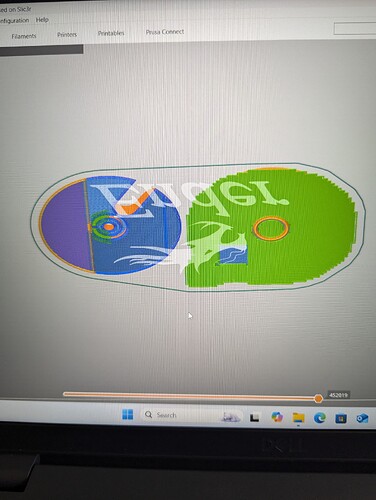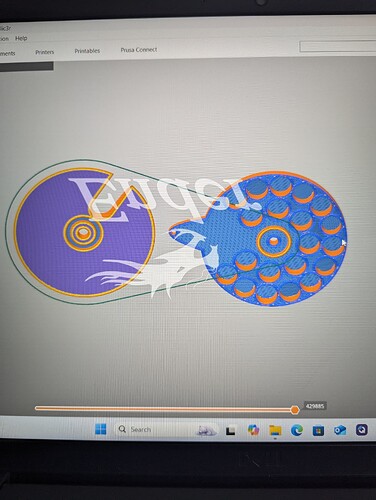I have a new K1 Max with less than 20 hours on it and for the most part it is doing great with a few adjustments here and there. I don’t always run the calibration for each print but maybe every third or fourth one. Anyways this evening just as the machine was going through its moves before a print it tried to grind a hole into the center of the build plate and then just set there. I quickly rebooted it (turned it off and then back on) and did a self check which it did without any issues… Very scary… 
Has anyone else experienced this on the K1 Max ? I had a K1 which it happened once in awhile also…
@Collin Is this something I need to get checked out as far as my warranty is concerned as it might be a sign of other problems…?
I have a few scars on my build plate from that too. Quite a random, but scary event. Creality CS sent out a new build plate on top of the other replacement parts.
When the “bad one” on my plate happened, it was just grinding in one spot during a print. The 2nd & 3rd were also during a print.
So now, thanks to your info, it’s good to know it can happen any time the unit is moving 
But def contact CS, seems avg response time is +/- 72 Hrs
I wonder if it has anything to do with the Lidar calibration. In order to replace the damaged nozzle I had to remove the Lidar. I’m just leaving it off for now and turning off the AI.
I just got a nice new textured build plate yesterday. Afraid to use it now after what the nozzle did.
Across the bottom edge of the factory build plate was a slight burr that scratched the heat surface pretty bad whenever I slid it into place. I had to file and sand that edge so now it goes in pretty smooth with no scratching…
Yup, I found that unburred edge when I unboxed. Did the same as you to smooth it out. I did find quite a few rough edges that needed some TLC with a dremmel, lol
Same here. I’m on my 3rd print bed. This time it happened on my second print. First print went fine then on the second all hell broke loose and totally ruined my brand new bed. I always print with the calibration option.
Hello @kevinpbs …! 
Welcome to the Creality Forum…! 
When my K1 Max did that I noticed the build plate went all the way down first before it came back up and smashed into the nozzle.
Normally the build plate shouldn’t go all the way down and then up during start up or calibration so if you see it doing that just shut the machine off.
That was a couple firmware updates ago… 
I’m new to the group. I’ve had the same issue with my K1c. I’ve noticed that if the project is not completely set flat in the slicer, it will gouge the build plate, causing the nozzle to clog.
completely flat no gouging.
![]()