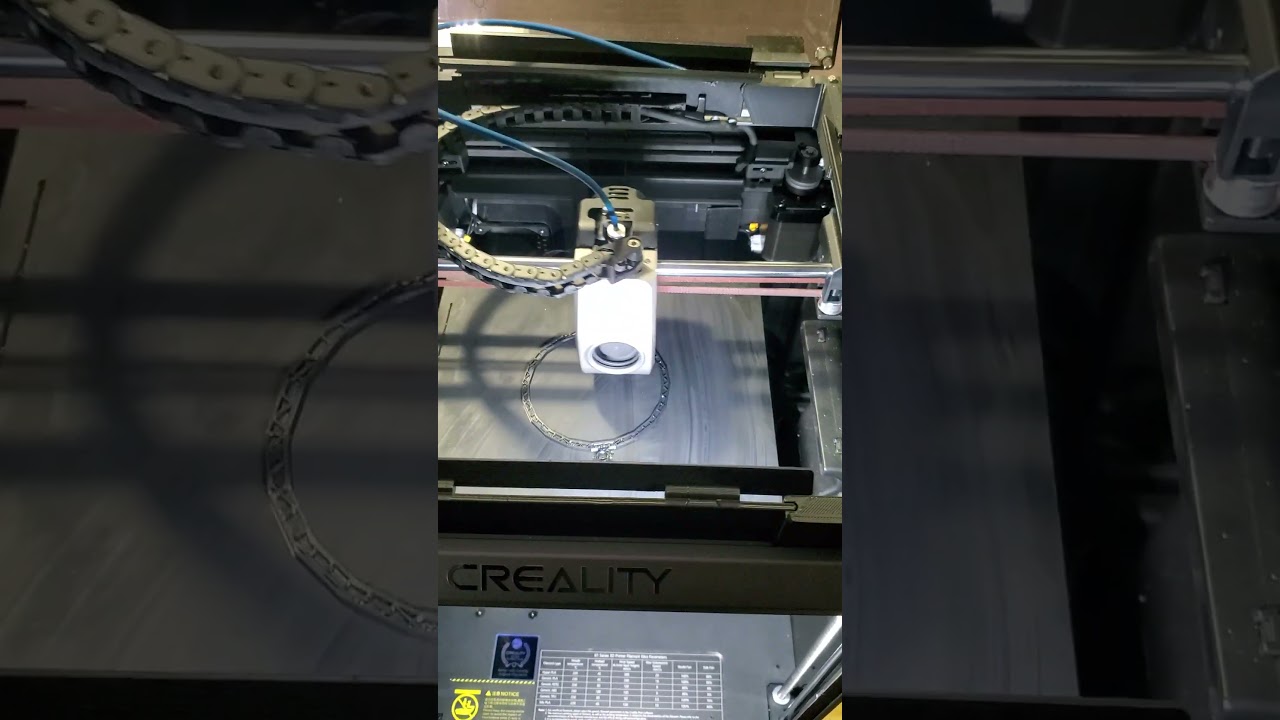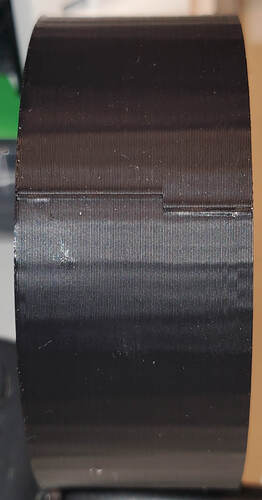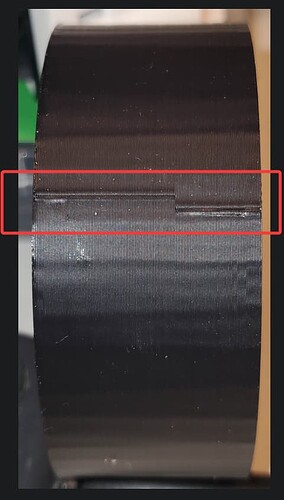I replace my extruder after reading that the current exteruder has a white PTFE retainer while my K1 arrived in December 23 has a black retainer. My issue was intermittent lines appearing in the object being printed. It did not fix the lines.
Can you show a picture of the intermittent lines as the video doesn’t seem to show that… ?
Nevermind. ![]() I saw it…
I saw it…
What temps are you using…?
Creality Print: Current version: V4.3.9.7094 Beta1
K1 Firmware 1.3.2.20
Hyper PLA speed <600mm
Printing 230C, Initial 220C, final 215C, build plate 45C
The above print was set to 300mm
I just printed the 600S-TEST-7m.gcode test file from Creality, I think, and it is perfect. But this is a 76mm circle that looks like crap, 300mm speed:
And this is what I just printed: (anyone know where the STL is of this?)
If you are referring to the bumps I have highlighted in the photo then this is kind of normal. These marks are where the nozzle is changing layer and its very common to see this on circular objects with no sharp edges/corners. Usually a slicer will hide the seam in a corner or edge to make them less visible, with circles this is not possible as there are no corners. Most slicers do have options to adjust the seam gaps but you will generally always see a seam.
Also here is the 600mm/s speed test model stl if you need it…
High speed testing.STL (71.0 KB)
Thank you for the STL, I did find out that the $1,689 CAD program I was using default export of STL sets the faceting to 64 which means the 70mm circle will have visible ridges, 64 of them. Easy to fix now that I spent the time looking for it.
You’re welcome, glad to hear you were able to work out what was causing the flattened edges on your model.