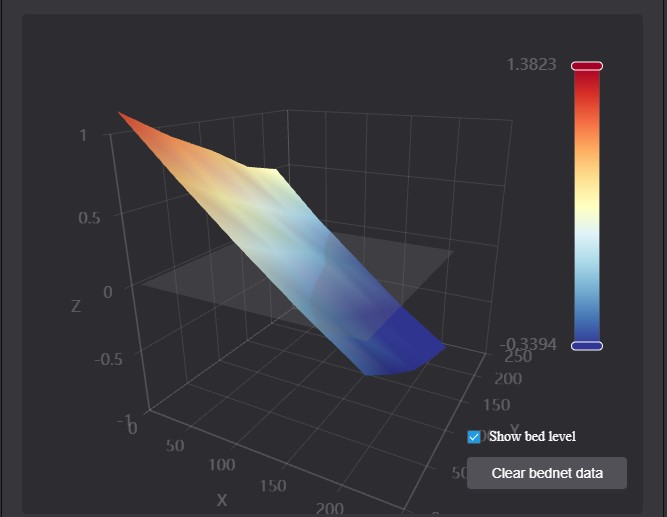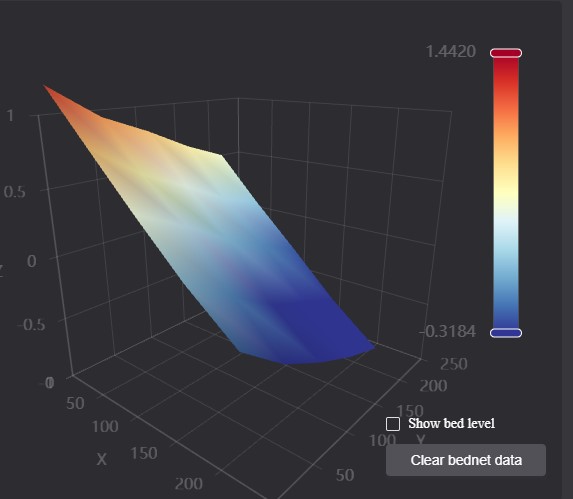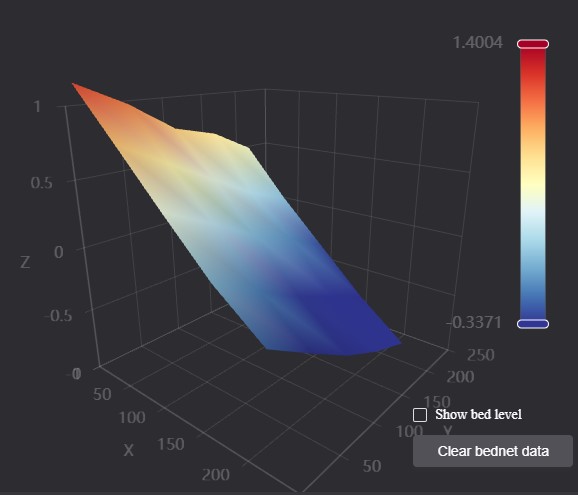Greetings
My Creality K1 worked perfectly for a month. multiple prints 4 x filament change , then suddenly bad prints. The speed test does first layer then wipes it out. I saw video about spacers , can i still print it? Any help will be appreciated
Cheers
i gets worse every self check
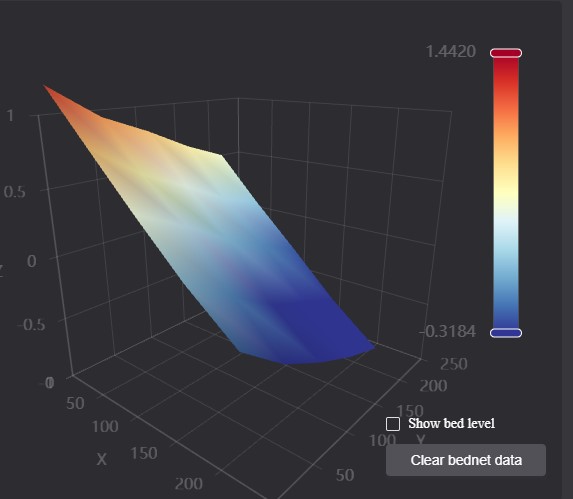
If you have the z-offset checked then it seems to become cumulative, first print fine and by the 6 the print awful, recalibrate every print if you use that. I found that problem with my KE. I turned off auto-offset and set it manually.
Hello @kevinmgp and Welcome to the Creality Forum. 

That looks really lopsided. 
My K1 Max was almost like that and I followed the instructions in the video and It’s pretty good now.
You might have already seen this but it might help 
Creality Service Tutorial
1 Like
thank u for response , how do i unccheck offset? thank u inn advance
thank u i saw the video im clumsy is this only way? thank u in advance .
km
Thanks for tutorial, I contacted retailer . The warrantee falls away is i open bottom like video.
They still responding to me on suggestion or fix, Query : will the problem be sorted if i buy new bed plate? . since i used to slightly bend to remove prints i could have caused the warp
Are you saying you might have used a little too much force taking a print off or somehow damaged the plate while it was on the printer… In that case I would suspect maybe something got bent to have the mesh look that lopsided…
i meat i removed bed plate from printer ad then slightly bet plate to remove print and it used to pop up in middle usually
You can bend a build plate (presume it is a magnetic plate) quite a bit without putting a permanent kink in it, even then the magnet should keep it flat. IF the plate under the magnet is bent then you have a more serious problem.
Thank you for all help and advice , i moved print to area of level seemed to have worked.
i have rooted the machine. why does test print line go parallel to door, priviously it was perpendicular ? if i sent print from usb it goes perpendicular again
the bed has not changed
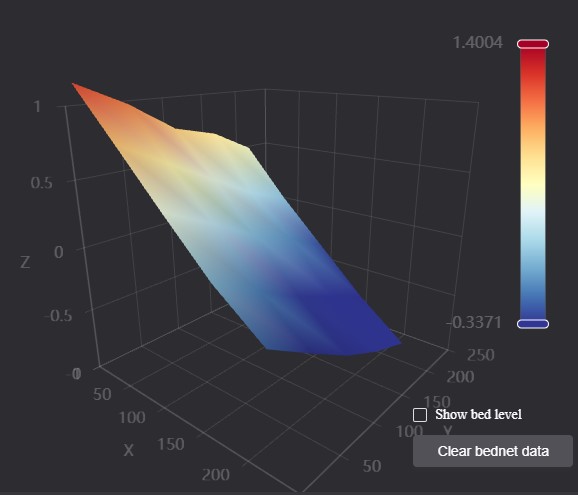
I have still agreed with retailer to return machine and they will fit in spacers etc. thank you again cheers
Who is the retailer or where did you buy it from…?
They told you warranty is void if you open up the bottom.?? I’m pretty sure that’s not true as Creality has many service videos on how to fix your machine and none of them state that it voids the warranty… (I could be wrong on this though.)
Also in the disclaimer for rooting the machine it states that “Rooting may void your THIS PRODUCT warranty”. (This is exactly what it says on the machine…)
You are sending it in to get warranty work done. Make sure they know this otherwise possibly send it back…?
Build Volume south Africa, is there a hard reset ti return to “unrooted state”…dumb question
This is an issue that i also got. Your reply also helped me. Thank You!
I’m afraid I can’t answer that one as I’ve not rooted my machine… Sorry… 
Greetings
factory reset has done trick in terms of rooting,
as test print back to perpendicular to door as apposed to parallel
but unfortunately the prints has got much worse.
I am just going to return it tomorrow,
will let you know of developments
thank you
greetings
please may i ask can i buy a generic turntable for scanning? with adjustable speed obviously
and which value for money 3D scanner for K1 do you recommend ? amateur
luving detail here
back from repair
all is good
there was a piece of filament stuck in the gears
Thank you