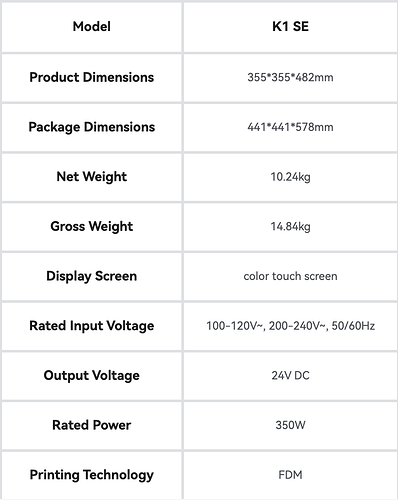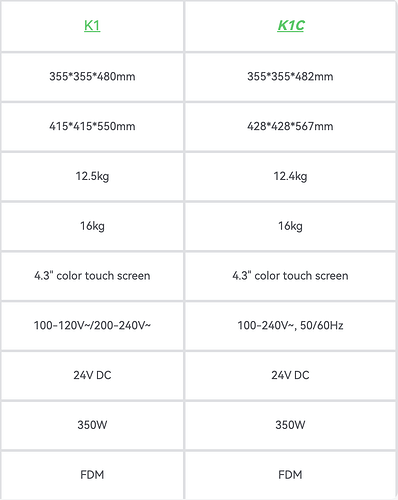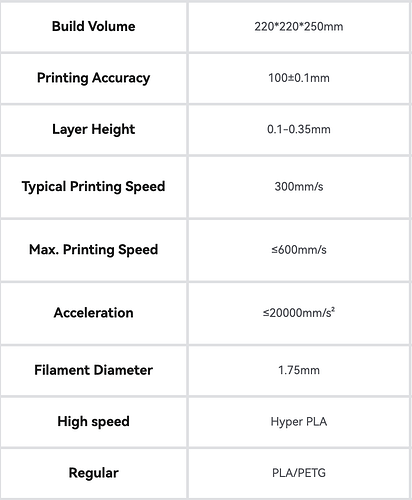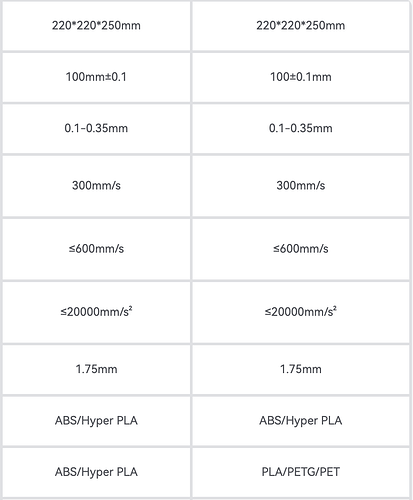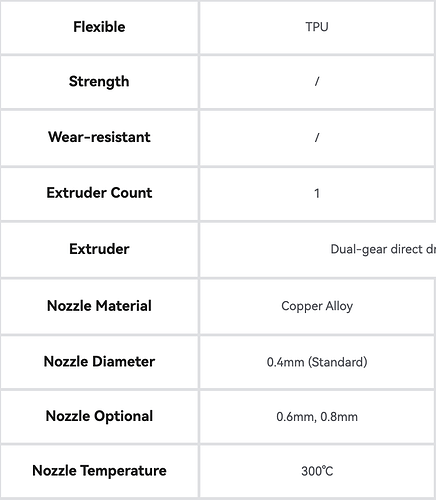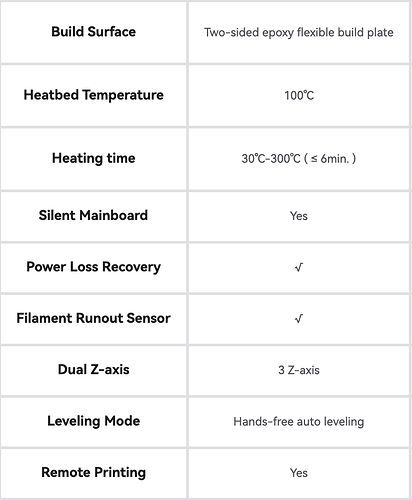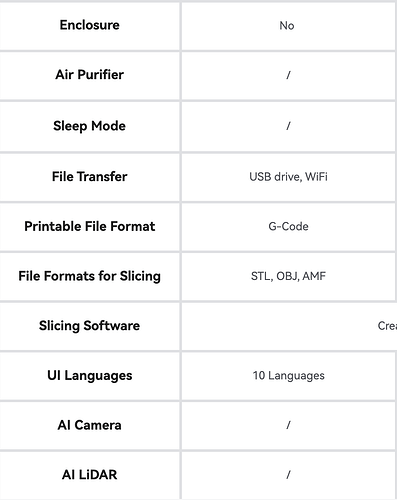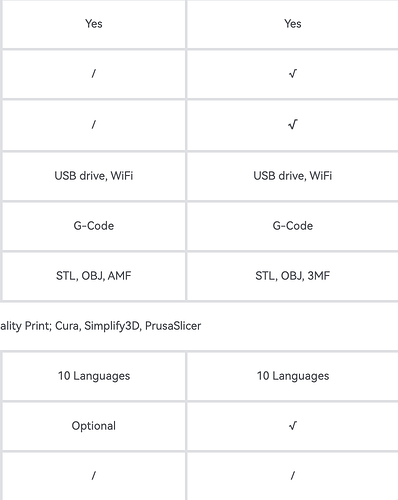Creality’s K1, K1 SE, and K1C are all high-speed CoreXY 3D printers designed to deliver fast, high-quality prints. But with different features and price points, choosing the right one can be tricky.
In this article, we’ll break down the differences between K1, K1 SE, and K1C, covering specs, key features, pros and cons, and who each printer is best suited for. For more detailed information on the K1 SE, please follow this link.
Part1: Creality K1, K1 SE, and K1C Specification
Part2: Similarities Overview of K1 vs. K1 SE vs. K1C
Despite their differences, the Creality K1, K1 SE, and K1C share several key features that make them fast, efficient, and reliable CoreXY 3D printers. Here are the core similarities among all three models:
1. High-Speed CoreXY System
All models utilize a CoreXY motion system for high-speed printing up to 600mm/s. Acceleration of 20,000mm/s² ensures rapid movement and reduced print times.
2. Auto Bed Leveling
Hands-free automatic leveling for easy setup and consistent first-layer adhesion.
3. Auto Bed Leveling
Hands-free automatic leveling for easy setup and consistent first-layer adhesion.
4. Advanced Motion Control & Input Shaping
Input shaping technology minimizes vibrations and improves print quality. Anti-vibration algorithms ensure smoother prints at high speeds.
5. Direct Drive Extruder
Dual-gear direct drive extruder for precise filament feeding and better material compatibility.
6. High-Temperature Printing
Nozzle temperatures up to 300°C allow for printing a variety of materials, including PLA, PETG, and TPU.
7. User-Friendly Features
Creality OS for intuitive operation. WiFi and USB connectivity for flexible file transfers. Filament runout sensor and power loss recovery ensure seamless printing.
8. Consistent Build Volume
220×220×250mm print area across all models for versatile project sizes.
These similarities make all three models powerful, fast, and user-friendly options for various 3D printing needs.
Part3: Key Differences Between K1 SE, K1, and K1C
Let’s take a look at the differences.
3.1 K1 SE – The DIY-Friendly Budget Option
The K1 SE is the most affordable option in the K1 series, designed for beginners and tinkerers. It features an open-frame design, making it easy to modify with printed add-ons. The open-source Creality OS allows advanced users to tweak settings, and it comes with hands-free auto leveling for convenience.
Pros:
- Budget-friendly
- Open-source customization
- DIY upgrade potential
- Fast CoreXY system
Cons:
- Lacks AI camera
- Open frame (not ideal for high-temp materials)
![]() Best For: Those who need reliable high-speed printing with smart features but don’t need to print carbon fiber or other abrasive materials.
Best For: Those who need reliable high-speed printing with smart features but don’t need to print carbon fiber or other abrasive materials.
3.2 K1 – The Standard High-Speed Performer
The K1 is the balanced option—enclosed for better temperature control while still offering high speed and hands-free auto leveling. It is a good choice for those who want smarter monitoring features.
Pros:
- Fully enclosed for stable printing
- AI camera (optional)
- Fast and accurate prints
Cons:
- Not as customizable as K1 SE
![]() Best For: Professionals and makers who need a durable, high-performance 3D printer capable of handling advanced materials.
Best For: Professionals and makers who need a durable, high-performance 3D printer capable of handling advanced materials.
3.3 K1C – The High-Performance Workhorse
The K1C is the most advanced model, featuring a hardened steel nozzle, making it ideal for abrasive materials like carbon fiber-infused filaments. It has all the features of the K1, plus an upgraded extruder and bed heating (110°C) for better material compatibility.
Pros:
- Prints carbon fiber and abrasive materials
- Fully enclosed for better temperature control
- AI camera for real-time monitoring
- Stronger bed adhesion (110°C heated bed)
Cons:
- Most expensive in the lineup
![]() Best For: Professionals and makers who need a durable, high-performance 3D printer capable of handling advanced materials.
Best For: Professionals and makers who need a durable, high-performance 3D printer capable of handling advanced materials.
Part4: K1C vs. K1 vs. K1 SE: Which One Should You Choose?
Go for K1 SE if…
![]() You’re on a budget and want a DIY-friendly printer.
You’re on a budget and want a DIY-friendly printer.
![]() You like open-source customization.
You like open-source customization.
![]() You primarily print PLA and PETG.
You primarily print PLA and PETG.
Go for K1 if…
![]() You want a balanced, high-speed printer with an enclosed build.
You want a balanced, high-speed printer with an enclosed build.
![]() You need an AI camera(optional) for monitoring.
You need an AI camera(optional) for monitoring.
![]() You don’t plan on printing abrasive materials.
You don’t plan on printing abrasive materials.
Go for K1C if…
![]() You’re on a budget and want a DIY-friendly printer.
You’re on a budget and want a DIY-friendly printer.
![]() You like open-source customization.
You like open-source customization.
![]() You primarily print PLA and PETG.
You primarily print PLA and PETG.
Conclusion
All three printers in the K1 series offer fast, CoreXY performance, but each caters to a different audience. No matter which one you choose, Creality’s K1 series delivers cutting-edge speed and precision.