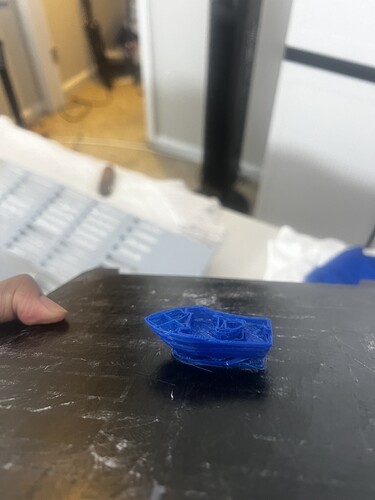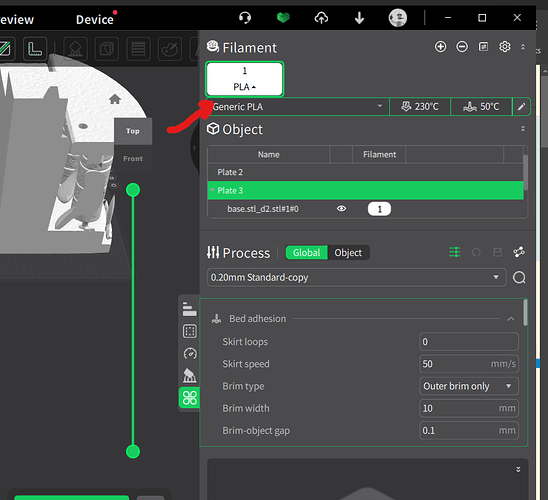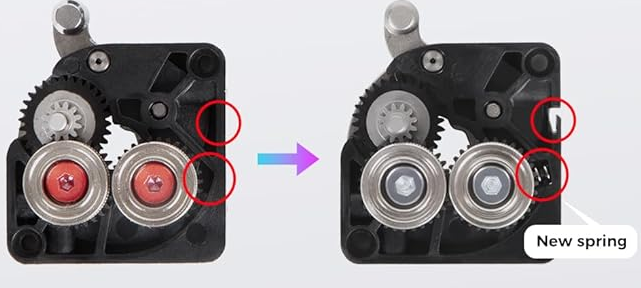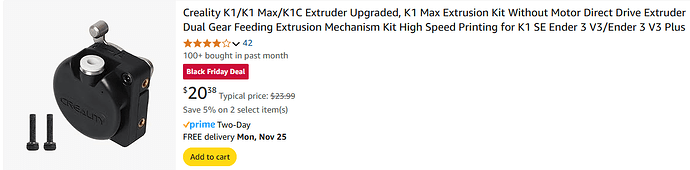I got my K1 in August from micro center the first problem I ran into was the extruded error that wasn’t causing the nozzle not to heat probably. I fixed that by replacing it, the printing was printing amazing for a month but now every print for the past 3 days has been absolutely terrible. I did a self check, factory reset, changed filament and tensioned the belts not sure what to do next. Assuming this is some sort of layer shift problem.
Hello @Nazir_Louis …! ![]()
Welcome to the Creality Forum…! ![]()
You might get good prints for awhile as the build plate is clean but when it get smudged up things will not stick as well causing problems.
To start just some things to check:
What slicer are you using and did any settings get changed…?
What temps for the nozzle and bed and type of filament.?
Use Iso Alcohol to keep the bed clean… If that first layer doesn’t stick it will ruin the rest of the model.
Run a test print such as a 50 x 50 mm square and watch how the filament lays down and adjust the Z axis.
Does your K1 have the updated extruder… (white clip on top)
Hey Jimmy, thank you for your response! The first layer usually prints fine with no problems and is completely flat even when I do larger prints. Before I started testing this morning I cleaned the bed and re applied glue. After further testing I think the problem is the flow rate of the nozzle or the nozzle just not extruding consistently. If you look at the attached picture there’s gaps everywhere in this print. Is there a way to adjust this?
Nozzle temp is 230 and I’m using Creality slicer 5.1 the newest version
And no my k1 has the blue clip
Hi Nazir, Check that you have the correct filament selected in the slicer. For instant If you have PLA Hyper selected and it just normal PLA it will print like this.
The extruder version with the blue clip was the old style and had problems with tension and not extruding consistently. The newer version pictured on the right has among other improvements a tension spring which made a big difference.
The white connector made it easier to remove filament instead of having to fiddle with that blue clip and sometimes losing it. (Ask me how I know ![]() )
)
Also better metal was used for strength on the locking tab.
You might want to get a hold of the updated extruder. You won’t need the motor part but it’s always good to have spare parts…
You can also get it on Ali Express a lot cheaper but the wait time will be quite a bit longer almost 2 weeks…
Another thing to consider is water absorbed in the filament (yeah, some plastics can absorb water, PLA being one of them). If there is water in your filament, it will cause the plastic to bubble as it comes out of the extruder, and will result in the sort of mess in your photo. Though the banding is a puzzle. Perhaps the filament is damp on only one side of the spool (can that happen?!?). Try drying your filament before printing, if you aren’t already. PLA needs 50°C for 4 hours or more (according to the literature packed with my CReality filament drier).
BTW: if you keep your filament packed with desiccant, consider that desiccant can only keep the air dry [at least until it becomes saturated, or even just partially saturated], thus preventing further contamination, but it can’t draw moisture out of filament. So, if the filament is already damp, desiccant won’t help.
This was the issue I got my k1 from microcenter in august so I’m assuming it was the 1st gen. I replaced the hot end a few weeks ago when I was getting a temp error now I replaced the extruder. Sucks I had to put extra money into the printer but it’s printing perfectly now. Thanks for your help!