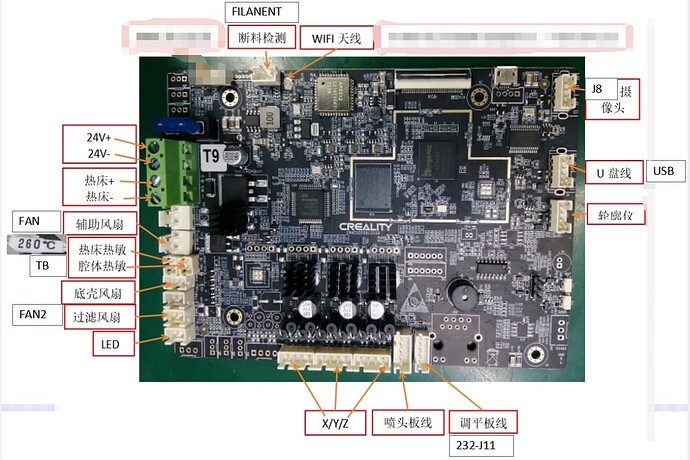This was actually my very first thought and although it took a while to convince customer service of this, it did turn out that they’d assembled the machine wrong. The X and Y wires were plugged incorrectly into the mainboard.
Glad you solved this issue! I hope you received compensation for your gouged bed?
Thank you very much for show the picture (the one you are showing is the wrong position, right?)
So from left to right the correct order is X and them Y?You just remove the particular wire or the entire block (Y + 3 wires)?
I saw this video to access the mainboard for K1 and shows the order of wires X , Y and Z so I will take a look to see how they are on mine
Here’s the photo they sent me. If you’re oriented the same way as the photo I took of my machine, it will be X on the left, Y in the middle, and Z on the right. You’ll need to use something sharp to try to loosen the glue from the plug and you’ll still want to pull hard with some needlenose pliers to get them out. Once the glue releases it’s easy to plug them back in.
Of course not, no real acknowledgement of their mistake or the fact that really I was the one to figure out what was going on. Customer service does not seem to be creality’s strong point. I had much better response from AnyCubic a few years back when I had an issue with one of their machines.
I see that now. Somebody wasn’t paying attention and glued it in bass ackwards… Wow…
Wow, not even a new bed?! That’s pretty low! ![]()
Thank you SO MUCH! I was able to also fix the issue, same problem, X and Y were inverted… I just used isopropilic alchool to get the glue off and exchanged X and Y section… Wait good amount of time to make it sure no alchool stayed… It’s working perfectly now.
I definetly have no words to say how much you helped!
Tks again!
You’re welcome. I wish you’d gone first though, I didn’t think to use alchol to break up the glue so it took some pulling! ![]()
Finally got some solution, I bought a K1, really think it was a config problem, will change the cables and try calibrating and printing again, thank you.
Another User with same issue. Purchased Jan 31, 2025 from Creality store on amazon.
New from box, I didn’t notice the issue, as the first few prints had no text, or features where a reflection was noticeable. I printed an asymmetrical model that had a text label on top- which was obviously wrong.
Sorry for OP that it took so much time to figure out problem, But I’m thankful that you posted your journey here… My issue was corrected within an hour of identifying the print issue.
Hello Cmathis,
It is good to hear you found the solution here and solved the problem for you.
Happy printing .