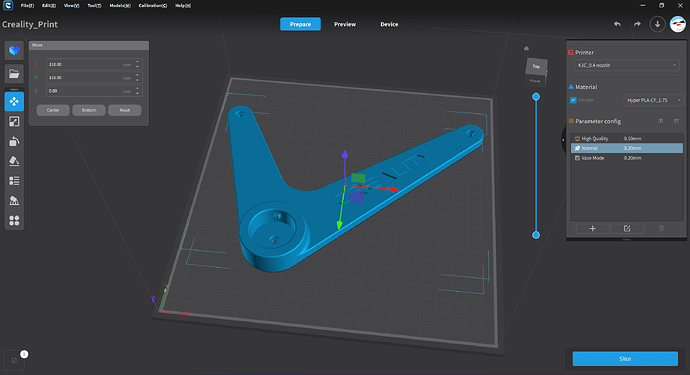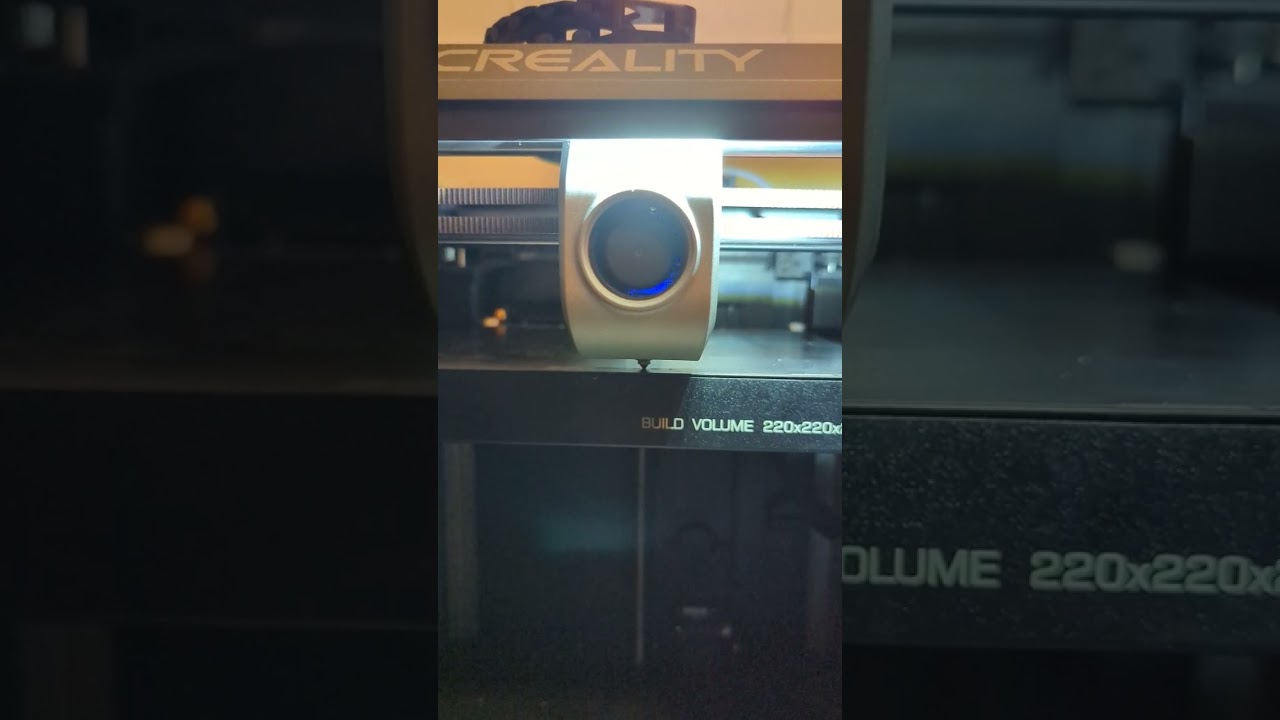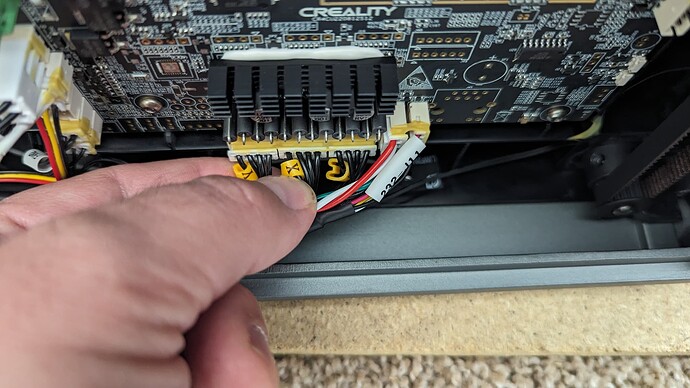I think my new K1C may be wired up backwards. I’ve printed a variety of simple, symmetrical things (benchies, boxes, etc.) but tonight I tried to print the side spool holder and when it came out I noted that the text (the whole part really) was backwards. The slicer shows the text correctly, but the entire part is flipped in the final print. Has anyone else encountered this?
Update: Creality support claimed that I must have sliced the file wrong. Below are two photos using the pre-sliced gcode that came with the printer for benchy and the spool holder that I was trying to print. It’s clear in both cases that the same mirroring occurs with the files they sliced as the ones I sliced.
Note: aside from the fact that my machine doesn’t know up from down, I’m very happy with the print quality and speed, so I really hope this can be resolved quickly.
Hello @knoxjl and Welcome to the Creality Forum.. ![]()
![]()
Wow…! I’ve never heard of that before. Sorry it’s doing that.
It looks like you are slicing the files right…
Just a suggestion:
What if you created your own model with some letters in it just to see if they would be backwards also…
You could then send the picture of that model to Creality and let them know even the file you created is backwards… ![]()
Have you tried a different slicer other than Creality Print? In my ongoing 3D printing education I’ve seen some things specifically related to slicer “errors” which were rectified by an updated version or completely different slicer.
Oh, I’ve sent it to them. They’ve yet to respond.
I actually realized as I was reading the responses this morning that I don’t even need to do anything with the sliced models to show this. I thought it was funny that I’d never seen it use the nozzle scrub and had been wondering why it was gouging the front of the print bed. It’s because it’s trying to scrub the nozzle at the front of the machine rather than the back!! I’m going to record a video of it doing the built-in calibration, which I think will show it’s running backwards without even trying to print anything at all.
I haven’t, and I think I could configure a slicer to overcome this, but I really shouldn’t have to. It turns out that even without trying to print a model I can demonstrate that it’s running backwards even when doing the built-in calibration.
Who did you buy from… ??
Definitely need to exchange…That is embarrassing to let a machine go through QC doing that… ![]()
It is definitely from the planet Bizzarro… (everything is backwards)
That makes sense and not very encouraging for a companies flagship product. ![]() Hope you can get in touch with “customer service”. My experience with that was less than encouraging.
Hope you can get in touch with “customer service”. My experience with that was less than encouraging.
Maybe they shipped that model from this site ![]() ?
?
That’s funny… You should get it half price.
Have you looked at the wiring connectors. I think some are labeled for x and Y , etc. Maybe it could be an easy fix… Never know…
Good point! Stranger things…right!
Direct from the Creality store.
I’m betting if I opened it up it really is as simple as turning a connector around, but I’m hesitant to open it up without them telling me I won’t be voiding my warranty in case other “quirks” crop up.
Ha! I knew something looked up with that website!
I’m pretty sure that it won’t affect your warranty. There are no seals or anything like that on there. There are Creality Service videos for bed leveling and other types of maintenance out there and they don’t say do this after the warranty runs out… Just don’t start a fire… ![]()
![]() Kidding…!
Kidding…!
I’m not going to tell them if you don’t. ![]()
Very interested on how it comes out mirrored. Printed plenty of text fine. As a quick fix I would have mirrored it to see if it still comes out mirrored or correctly. Some CAD files are a bit weird, many years of experience has shown me that.
Tonight I recorded a video showing that even when not printing the machine has the front and back flipped. I ran a self-level and the first thing it does is attempt to wipe off the head at the front, instead of on the brush at the back. It then perform its leveling from the back left and working up to the front. I’ve posted it to youtube and will share it here later, I want to wait and see when the number of views goes up, since they should be the only ones with the link.
I had been wondering why I’d never seen it use the nozzle brush and why it keeps cutting a gouge into the front of the print bed. It wasn’t until this morning that I realized that this is related to the issue I’m seeing.
As promised, here’s the video of my backwards self-test. After viewing this video creality support asked me to re-flash the firmware, which did not fix the issue.
This is a (very, very, very) long shot but: It the printer assembled correctly? Just a last resort thought.
Hi! I am facing exactly the same issue - with the pre-sliced piece and also with pieces that I am slicing on Creality Print (didn’t try other software)… I am running last firmware version V1.3.3.8.
I just received the print yesterday and tested today,
Except by that all my prints came from first shot and perfect - Printer is awesome, need to understand what is going on!
I was finally able to resolve this problem. As I suspected from the very beginning, the X and Y wires were plugged in wrong on my machine. They’re not the easiest things to pull out, since they glue them down in the factory, but after reversing the wires shown below everything is printing as expected. I shouldn’t have had to do this, it should have been caught at the factory, but it’s fixed now.