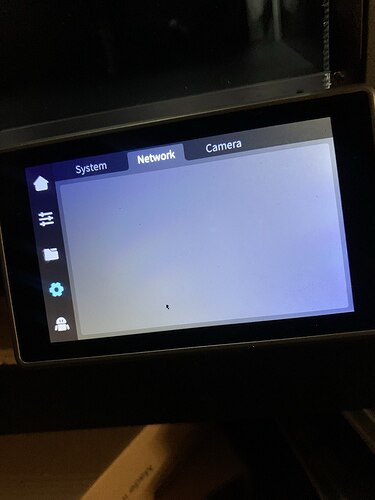Hello there.
I have a problem with my Creality K1C printer.
1 week ago “Network” section started to display blank and I can’t connect to WIFI (WIFI router in the same room).
I updated firmware to the last version via USB drive but it doesn’t help.
Photo of printer display:
If you haven’t tried it, try and reset the printer.
Yesterday I tried to factory reset and it helped.
1 Like
I’m having the same problem, I’ve already restored the factory settings and nothing has worked.
I have been experiencing the same problem. Reset the machine, factory reset the machine. I reached out to Creality support, and after some back and forth, they want to send me a new motherboard, stating that the wifi module is probably not working.
I’m dubious. Looking into the logs, I notice that the logs show that the system has identified WIFI networks in my area, including my own WIFI network. The only sign of trouble here a line that looks like this:
$ cat display-server.log | grep ERROR
[2020/03/01-07:00:33:032308]-[ERROR]-[k1_horizontal_ui/ui_Screen_Settings.c](2374) explain the wifi data error,result count:1
I’m wondering if others with the same problem see a similar error message in their logs?
Hello, I had the same issue but it’s already fixed
-Try disconnecting every device in your network and wait a little till the router detects there are no other devices
-Go into you router ip in the browser and access with the password
-Check the devices connected to your network
-Turn on the printer and wait till it gets a DHCP ip and appears in the network devices
-Once you see all the data of the printer, make the MAC adress an IP static (this way, no other device will get the printer IP assigned via DHCP, which was my problem)
NOTE: In my case, I had to send a print via USB to make it “wake up (???)” because it wasn’t connecting to the network even when it was the only device connected, you can cancel it once you can connect to moonraker
Good luck, hope this works
I believe I’ve discovered the issue. Apparently, the software does not handle Wireless network with some characters. In my case, I had a wireless network in my area that contained a colon character (:). Luckily, it was my own, so I was able to change it. Once I did, then the network panel worked.
I’m going to email them to see if they can fix it, but in the mean time as a workaround if your wireless network name is the issue you might be able to change it.