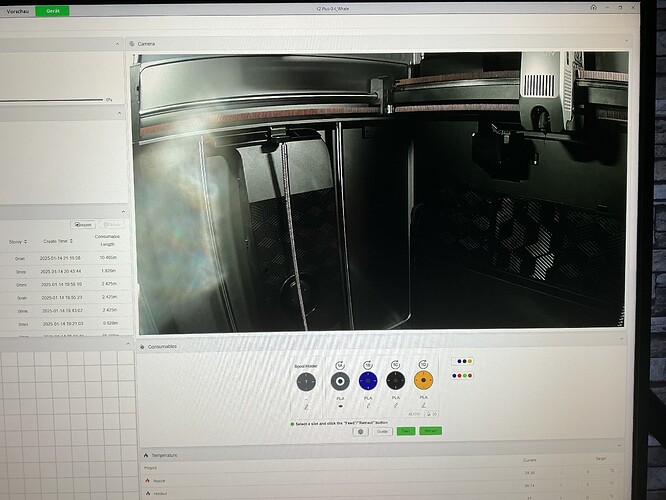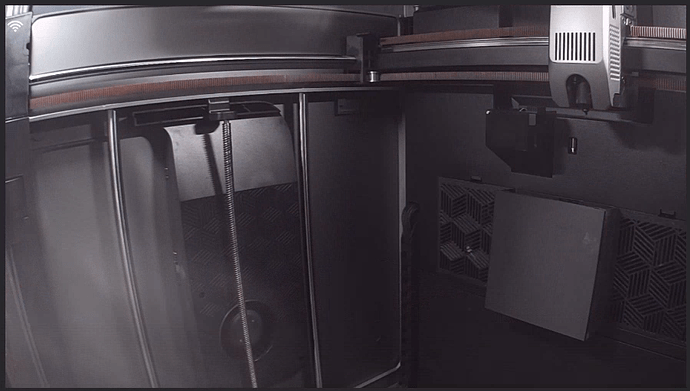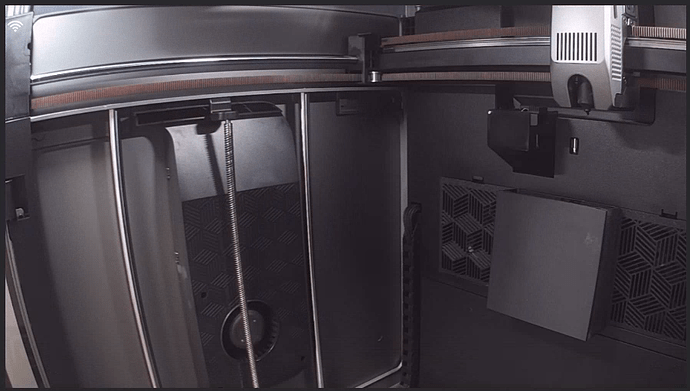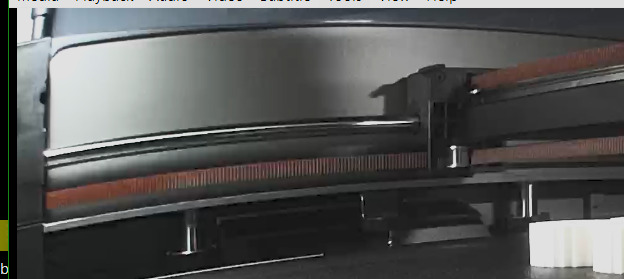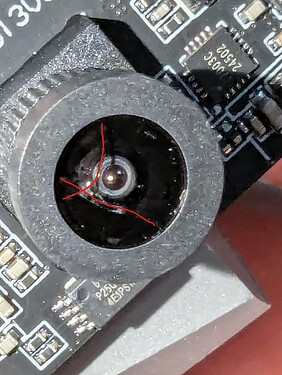Hi, I have the following problem. The camera image that is shown in creality print has a strange haze on the left side. See attached photo. Looks like a kind of reflection from the inner LED light on the glass front door. Has anybody else the same experience and an idea how to solve it?
Hello @zitterbacke …! ![]()
Welcome to the Creality Forum…! ![]()
Is there a protective piece of plastic left on the camera lens ?
Hello,
Thanks for your answer.
I just checked again. There is no piece of plastic left on the lense. I‘m also not aware that any other protection than the small rubber cap was on the lense.
I had same problem multiple times on other (smaller) printer and always resolved it by cleaning the camera lens with microfiber cloth. It seemed I touched the lens when I grabbed some peace out of build room…
The lense is as clean as it only can be. I’ve cleaned it several times with microfiber cloth. So that can definitely not be the cause of the problem. Maybe the camera needs to be replaced?
I have the same problem,is there a solution yet?
I’ve just found the same thing and can now clearly see lamp at the top left - it was not there until now at all, not even haze.
Anyone know how to fix this?
I got the issue with mine last week due to a high heat print, i guess the lens can not handle the heat. Will try the hood that some one mentioned and will update here my self
Creality support are sending me out a new camera, they acknowledge the problem that appears to be a couple of cracks in the lens
I eventually got the replacement camera and it fixed the issue. I say “eventually” as for some reason they first sent me the print head camera, followed by a “K1 AI LIDAR”.
The new camera came with the whole mount, camera pre-attached, unlike as shown on their wiki and Youtube videos where it’s just the camera board,
Just glad it’s sorted.