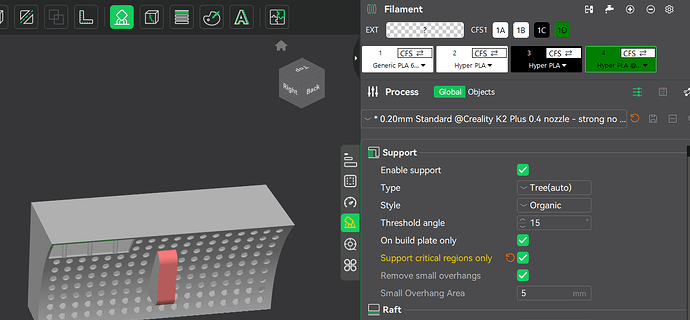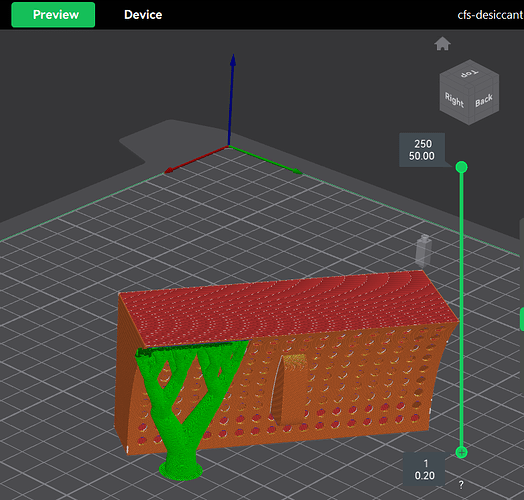I am new to 3d printing and anything I try to print that’s in the vertical position is just spits strings when there is any detail that faces away from nozzle. Any input is greatly appreciated!!
Hi Mike, your issue isn’t clear - could you maybe snap some photos of this and attach them here so we can see what you’re talking about?
Good morning, thanks for the response! I’m not home but this evening I will snap a few pics of the actual piece I’m trying to print. The best way I can try to explain it is imagine trying to print a tree, the trunk has no problem printing because it starts as a solid on the plate but when it starts a branch it just spits out filament strings
Oh, that makes sense. Welcome to the fun world of 3D printing! ![]()
What you should look for is a setting called Enable Supports. Almost all 3D printers cannot “print into thin air”; they must have something underneath all extrusions or else it makes these strings (and the print fails.)
When supports are enabled, the software should automatically generate “support material” underneath these branches. That material is very close, but not actually touching your model - it will be about 0.2mm away. When the printer then tries to print those branches, the filament has supports below it to ever-so-slightly touch, and (should) stay put and print as intended. When the print is complete, the support material is then peeled or broken off. Usually this can be done by hand but a small pair of cutters, a knife, or similar tool may be helpful at times.
Thanks for the info, I did enable the supports but never tried to print. After I enabled supports, I can’t remember if I them sliced it and did a preview before printing or if I enabled after slicing and then did a preview and it looked like a completely different object. There were “supports” what seemed to be all over it. I could try printing and see what happens but I have done so much trial and almost all error so far it’s cost me almost 3 rolls…. lol learning curve which is why I’m asking for help to sharpen that curve.lol. Is there a way to click and point to where you want supports or is it all computer decided? Thanks again!!
I believe you can get what you desire in supports by doing the following. I tend to use tree and organic supports for reference. This is a bit convoluted so bear with me.
In Prepare / Global Enable supports.
Select the object,
On the top bar, (you may have to minimize the filament menu to see it) you will see support painting (L). Select it or press L.
In the Support Painting pop up select tool type Fill.
Right click on everywhere you want to get rid of supports (red highlight).
Left click with Fill, Sphere or Circle to add supports (green highlight).
Slice the plate and see if you get what you want.
Repeat as necessary.
Hope this does the trick.