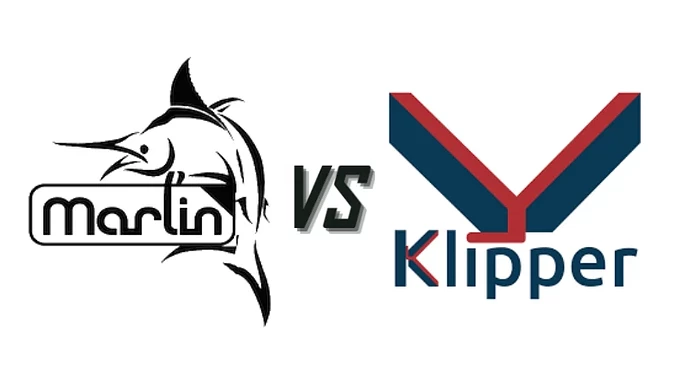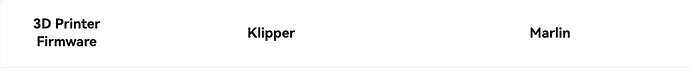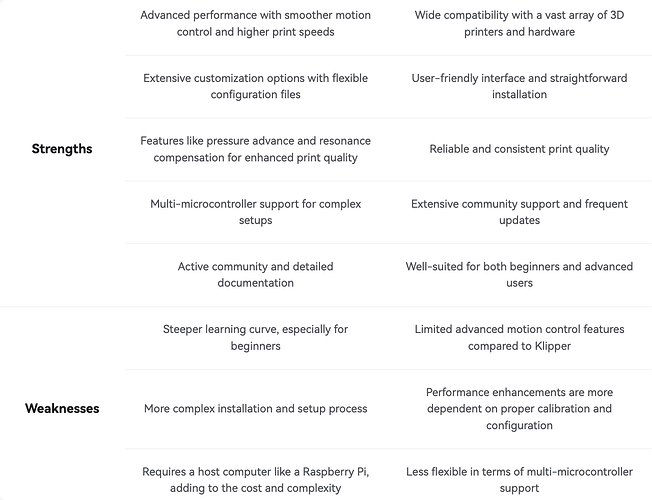Firmware plays a crucial role in 3D printing, serving as the software that controls the hardware and ensures precise execution of printing tasks. It determines the quality, speed, and reliability of your prints, making the choice of firmware a significant decision for any 3D printing enthusiast.
Klipper and Marlin are two of the most popular firmware options available for 3D printers. Klipper is known for its advanced features and performance enhancements, while Marlin is celebrated for its widespread compatibility and robustness. The debate over which firmware is better is a common topic among 3D printing enthusiasts and on platforms like Reddit, 3D Community.
This article aims to compare Klipper and Marlin, examining their features, performance, and ease of use, to determine which firmware reigns supreme for 3D printing enthusiasts.
What is Klipper Firmware
Klipper is an open-source 3D printer firmware developed by Kevin O’Connor. It is designed to improve the performance and flexibility of 3D printers by offloading most of the computational work from the printer’s microcontroller to a more powerful host computer, such as a Raspberry Pi. This results in smoother and faster printing, better motion control, and the ability to handle more complex computations.
Klipper’s key features include multi-microcontroller support, pressure advance to reduce bleeding, and resonance compensation to minimize vibration. It also allows for higher step rates, resulting in more accurate and higher quality prints. Klipper is typically used by enthusiasts who want advanced control over their printers and those who want to push the performance limits of their hardware.
What is Marlin Firmware
Marlin is a widely-used open-source firmware for RepRap and other 3D printers, developed by the Marlin community. It is known for its extensive compatibility with various 3D printer models and its robust feature set. Marlin is designed to be user-friendly, offering a comprehensive range of features that cater to both beginners and experienced users.
Key features of Marlin include automatic bed leveling, thermal protection, and extensive support for different hardware configurations. Marlin’s versatility makes it suitable for a wide range of 3D printing applications, from hobbyist projects to professional-grade prints. It is commonly used in both entry-level and high-end 3D printers due to its reliability and community support.
Klipper vs Marlin: Which 3D Printer Firmware is Better?
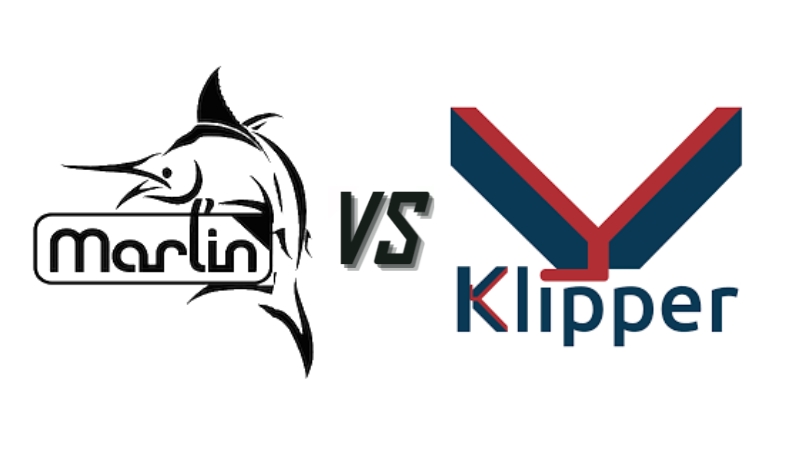
Now that we understand the basics of Klipper and Marlin, let’s delve into the differences between the two, focusing on installation and setup, performance and print quality, customization and flexibility, compatibility and hardware support, ease of use and user experience, and community and support.
Klipper: Installing Klipper requires a bit more technical know-how. It involves setting up a Raspberry Pi or other host computer to handle the heavy computing. The installation process involves flashing the Klipper firmware to the main board and configuring the system using a detailed configuration file. While this setup can be complex for beginners, there is extensive documentation and community support to guide users through the process.
Related: How to Install Klipper on Ender-3 Step-by-Step Guide
Marlin: Marlin is generally easier to install, especially for those new to 3D printing firmware. It typically involves compiling the firmware with specific settings for your printer and then flashing it to the printer’s motherboard. Many printer manufacturers offer pre-configured Marlin firmware, making the process even easier. Marlin setup is straightforward and well documented, with many tutorials available online.
Related: How to Update Firmware on the Ender 3 v3 SE
Klipper: Klipper excels in performance due to its unique architecture that leverages the processing power of a host computer. This results in smoother motion control, higher print speeds, and improved print quality. Features like pressure advance and resonance compensation further enhance the quality of prints by reducing artifacts such as oozing and vibrations.
Marlin: Marlin is known for its reliable performance and solid print quality. While it may not match Klipper’s advanced motion control capabilities, it provides excellent results for most users. Marlin’s print quality is highly dependent on proper calibration and configuration but can produce high-quality prints with the right settings. It is particularly favored for its consistency and dependability.
Klipper: Klipper offers extensive customization options, allowing users to tweak almost every aspect of their printer’s performance. Its configuration files are highly flexible, making it easy to adjust settings for various printer components. Advanced features like multi-microcontroller support provide further customization opportunities for complex setups.
Marlin: Marlin is also highly customizable, with extensive support for different hardware and features. Users can modify configuration files to fine-tune their printer’s performance, enabling support for a wide range of printer models and custom-builds. Marlin’s flexibility makes it suitable for both basic and advanced users who wish to experiment with different settings and features.
Klipper: Klipper supports a wide range of 3D printers and hardware configurations. Its flexibility allows it to work with multiple microcontrollers and various printer types, including Cartesian, Delta, and CoreXY setups. However, Klipper’s advanced requirements mean it is better suited for more experienced users who are comfortable with complex hardware configurations.
Marlin: Marlin is renowned for its extensive compatibility with a vast array of 3D printers and components. It supports a wide range of hardware, from budget printers to high-end custom-builds. Marlin’s broad compatibility makes it a go-to choice for many users and manufacturers, ensuring it can work with almost any 3D printer setup.
Klipper: Klipper’s advanced features and performance come with a steeper learning curve. The initial setup and configuration can be challenging for beginners, but once configured, it offers a powerful and efficient printing experience. The detailed documentation and active community support help mitigate some of the complexity.
Marlin: Marlin is generally more user-friendly, with a straightforward installation process and easy-to-navigate settings. It is designed to be accessible for both beginners and advanced users, offering a balanced combination of simplicity and powerful features. Marlin’s intuitive interface and comprehensive documentation make it an excellent choice for users of all skill levels.
Klipper: Klipper has a growing community of users and developers who contribute to its development and provide support. The active forums, detailed documentation, and frequent updates ensure users can find help and resources when needed. The community is particularly helpful for troubleshooting and advanced customization tips.
Marlin: Marlin benefits from a large and well-established community, with extensive support available through forums, social media groups, and official documentation. The firmware is continuously updated by a dedicated team of developers, and the vast user base ensures that solutions to common issues are readily available. Marlin’s strong community support is one of its greatest strengths.
Klipper vs Marlin Pros and Cons Overview
Conclusion
In summary, both Klipper and Marlin have distinct strengths that cater to different user needs. Klipper excels with advanced features and performance, ideal for experienced users seeking greater control. Marlin offers wide compatibility and ease of use, perfect for beginners. Choosing the right firmware depends on your specific requirements and technical expertise. For high performance, Klipper is the way to go, while Marlin suits a broader range of users.