When I do a calibration before doing a print from the File menu of my K1 Max I get an error message [Key:505, AI LiDAR anomaly]. Can’t see any reference of that error code in the Troubleshooting list in the Wiki. Even though there is an error message the print job still completes.
Hello @GaryH …! ![]()
Welcome to the Creality Forum…! ![]()
The only thing I can think of is to check where the Lidar plugs into the extruder on the left side. Make sure it’s plugged in correctly…
You can always turn the Lidar off in the settings menu on the printer..
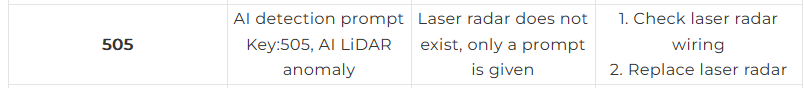
Thank you for the information, wiring looks to be ok, I had a couple of clogs in the extruder and had to disassemble it and the LiDAR was in the road so I had to remove it as well and it has not worked since. Looks like I’ll have to order a replacement or go with out. I mainly print sitting next to the Max anyway. Thanks again.
Unfortunately I don’t think a replacement Lidar is available anywhere. If it’s under warranty maybe a small chance to get a new one. That little connection is tricky to get right…
It will work fine leaving the Lidar off and turning the settings off in the menu. I did that for awhile. I have it back on for now.
I submitted a request for support email and I received a reply, Customer Service asked for verification of purchase in case of warranty, video of the issue, what I had done to check the issue, etc. I supplied all the information as requested Sunday night here in Australia. I received an email today asking for my postal address as they are sending a replacement. Really impressed with the company. Apparently it should be here in a few weeks.
That’s great. Good to hear.!! ![]()
Hi I have the same problem what did they end up saying or doing?