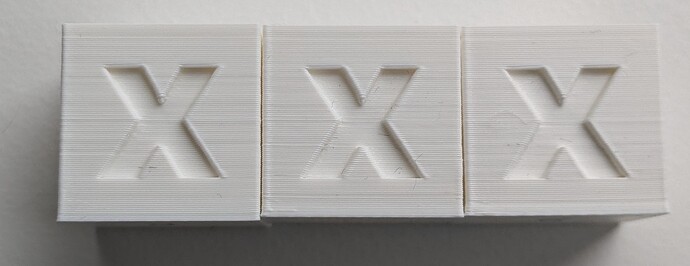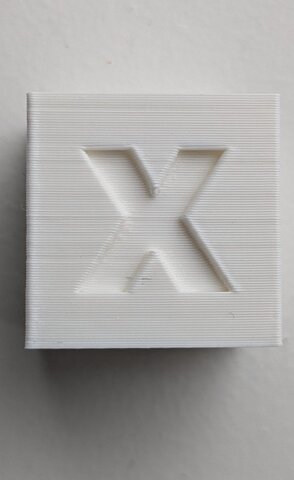Hi all,
I printed some test cubes, to calibrate my printer (Ender 3V2). But I keep seeing lines. Especially one through the middle of the ‘X’, at the same place every time. As you can see on the picture.
I thought it was Z-binding. So I watched some tutorials, and followed the advices. But the problem still remains…20 test cubes later.
This is what I tried:
- Made the X-asis level
- Check if the frame is square
- updating firmware
- loosening the little screws through the nut, on both sides of the Z-axis
- Cleaning the Z-axis
- Replacing the nozzle
- Calibrate E-steps
- Installing a filament guide
- Adjust the extruder tension. But it got so tight, the filament got shaved
- PID-tune for hotend and bad
- adjusting eccentric nuts of the x-axis
- checking if the wheels could rotate freely
- placing the coupler (between z-axis and stepper motor) a bit higher
- replacing the motor mounts of the z-axis stepper motor
- placing an oldham coupler
Does anyone know what the problem is? Or what I missed?
Thanks in advance!