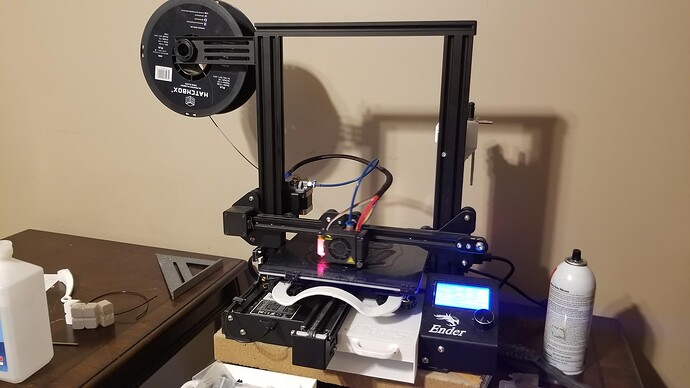I’m having a certain issue with this Printer. I am new to everything and I thought a small project would be fun. I have adjusted everything according to this video:
The printer worked for 1-2 days. Until it decided it didn’t like working. It works when printing on the base plate. But, after it just stops. I have tried everything I can think of.
• I have manually pushed the filament through to possibly clear a block and to clear the nozzle
• I have shoved the given cleaner to clear the nozzle
• I have opened the “Head” and taken off the nozzle. Heating it up and pushing any plastic through. Then I pushed the piping through so it touches the nozzle to make sure it doesn’t block up
• I have manually undone the filament to see if it was getting stuck or bending too hard
• I have checked for any errors. There is none.
• I have changed the nozzle thinking maybe that was the issue
• I have changed the extrusion speed hoping maybe it was that
I have tried more things but I simply can’t think of it all right now. It stops mid print and just decides not to do anything else. Here are my settings:
• Using my PC (Not SD Card)
• Filament: PLA+ (on software set as: eSUN Black PLA+ 0.4mm)
• Software: Creality Slicer
• Temp (Nozzle): 210
• Temp (Bed): 60
• Max Speed → Extrusion: 50 (Maxed it as mentioned above)
• Max Accel → Extrusion: 2000
• Max Corner → Extrusion: 10
(Normally they’re on default)
Everything else is Defaulted. Any help?