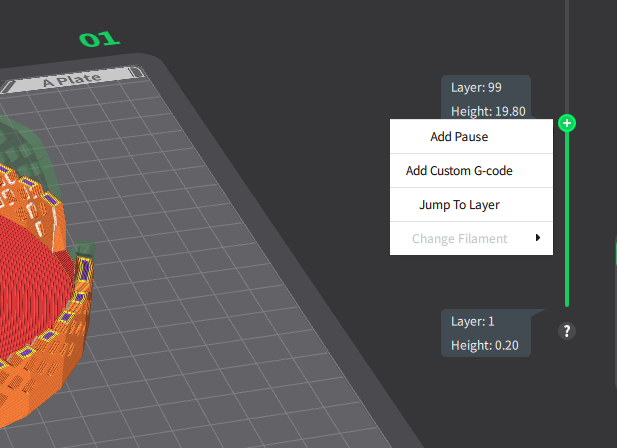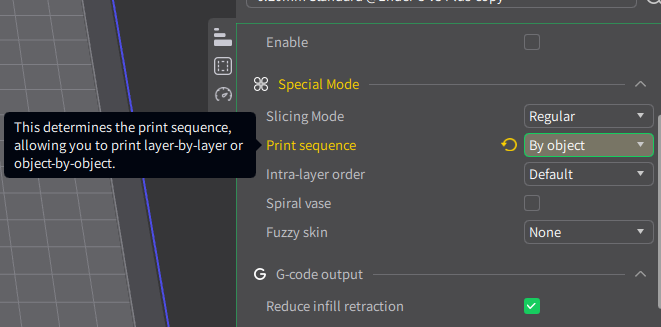hello I have a question I want to print a lamp of several colours in the same layer, there are at least 3 layers of colour changes and I know that it is possible to do this per object which saves me material and to be changing so much colour, is it possible to do this in the ender 3 v3 plus because the problem is that when I go to print the other colours/objects when I make home in Z it makes three touches in the centre of the plate that ends up making contact with the first object that I have already printed, how can I avoid it doing this for the other colours and only do it the first time?
Have you tried pausing the print, reheating the nozzle, pushing the filament through glently, so as not to move the nozzle and then doing a resume print?
Hello @clarimar_linares …! ![]()
Welcome to the Creality Forum…! ![]()
As @3D4Everyone said you will have to pause the print which will move the printhead to the side and then after you press play it will move back to where it was.
It shouldn’t “home” or do anything else after the pause command.
Not sure if this will help:
1.) Slice the model.
2.) Figure out which layers you need to change color.
3.) Right click as shown in the picture where each pause will be and then reslice to make sure the pause commands get written into the gcode…
4.) The Printer will pause at that layer where you can change color.
You can experiment with this setting so the printer will print each object at a time instead of by layer:
(I haven’t worked with this option yet.)