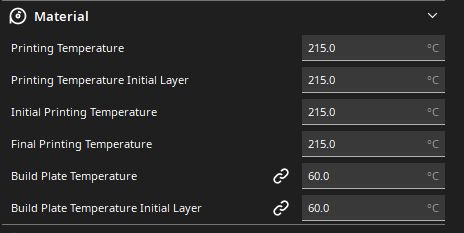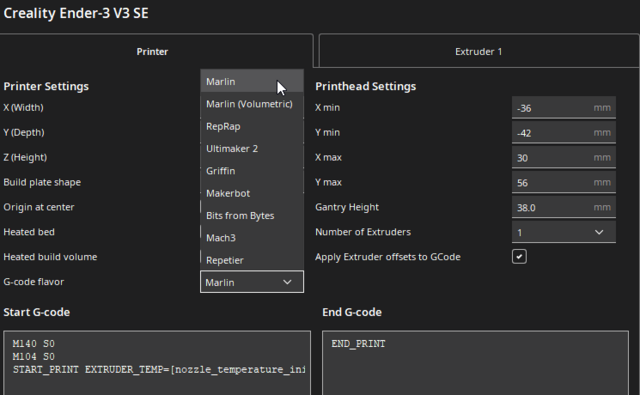Hi all,
just found a single post about the new Ender-3 V3s but that didn’t address the problems I face so I`ll try it here.
I`m pretty new to 3D printing and maybe you can help me out a bit if I miss some basics.
I have the issue that my printer does things at the beginning that doesn’t make 100% sense to me.
Question 1)
When I use the Creality Slicer and look at the start / end g-code it just has the following default text:
Start:
M140 S0
M104 S0
START_PRINT EXTRUDER_TEMP=[nozzle_temperature_initial_layer] BED_TEMP=[bed_temperature_initial_layer]
End:
END_PRINT
What I found so far:
The new Enders have a Klipper-Based Creality OS.
I can’t select Klipper as a G-Code Flavor. Does this somehow create an issue?
Because I set the printing temperature to 215°C at all points, but shortly before the nozzle purge at the edge of the bed starts, it’s rising up to 240°C and stays there.
I have no explenation why. I set the default material print temp to 215°C and also all other temps.
What am I missing that the extruder temp moves to 240°C all the time?
For comparison, the default Ender 3 V3-SE G-Code in Cura looks like that:
Start:
M220 S100 ;Reset Feedrate
M221 S100 ;Reset Flowrate
G28 ;Home
M420 S1; Use saved mesh leveling data
G92 E0 ;Reset Extruder
G1 Z2.0 F3000 ;Move Z Axis up
G1 X-3 Y20 Z0.28 F5000.0 ;Move to start position
M190 S{material_bed_temperature_layer_0} ; Set bed temperature and wait
M109 S{material_print_temperature_layer_0} ; Set hotend temperature and wait
G1 X-3 Y100.0 Z0.28 F1500.0 E15 ;Draw the first line
G1 X-2 Y100.0 Z0.28 F5000.0 ;Move to side a little
G1 X-2 Y20 Z0.28 F1500.0 E30 ;Draw the second line
G92 E0 ;Reset Extruder
G1 E-1.0000 F1800 ;Retract a bit
G1 Z2.0 F3000 ;Move Z Axis up
G1 E0.0000 F1800
End:
G91 ;Relative positioning
G1 E-2 F2700 ;Retract a bit
G1 E-2 Z0.2 F2400 ;Retract and raise Z
G1 X5 Y5 F3000 ;Wipe out
G1 Z10 ;Raise Z more
G90 ;Absolute positioning
G1 X0 Y{machine_depth} ;Present print
M106 S0 ;Turn-off fan
M104 S0 ;Turn-off hotend
M140 S0 ;Turn-off bed
M84 X Y E ;Disable all steppers but Z
When using this G-Code I`m running into a coordinate error on every print.
For now I put the short version in Klipper-Style into Cura and that starts the print at least.
Question 2)
When starting a print the printer levels the bed every time. Is that normal or somewhere hidden in “START_PRINT”?
Question 3)
Between leveling it cleans the nozzle. While doing this it’s scratching the bed a little. Is that hard pressure normal?
Thanks to every reply!