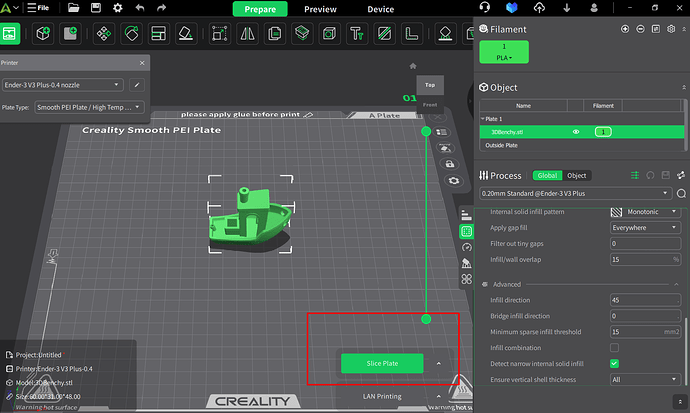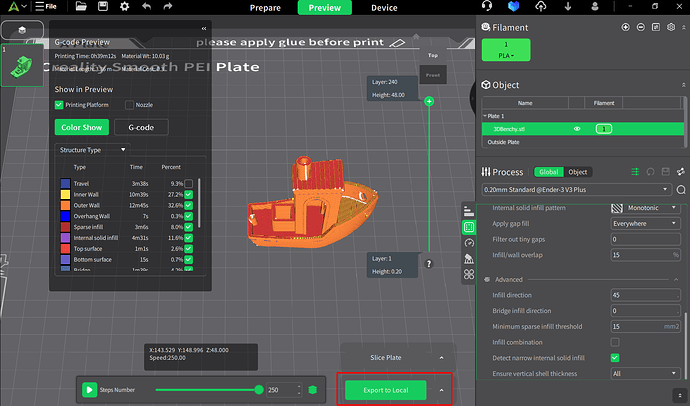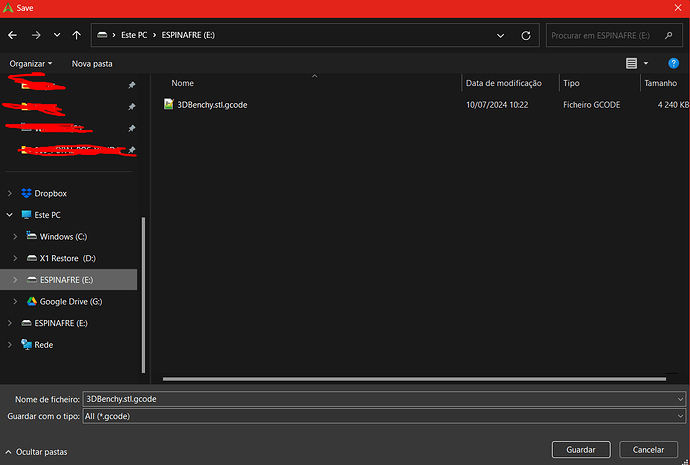I just got my Ender 3 V3 Plus yesterday and I love it! I put it together, turned it on, and WHAM! Printed the blendy with no problems. BUT… I’m stuck! I can’t seem to figure out how to convert .stl files into .gcode files using the Creality 5.1 Print software. I’m sure I’m missing something obvious, but I’m a total newbie to 3d printing and for whatever reason my tiny brain and far-sighted vision just isn’t seeing it. If anyone can offer help, it would be GREATLY appreciated! Thanks in advance!
Bottom right hand corner there is a button called Slice Plate, this will convert the STL to Gcode. Then press LAN printing if you are connected to the printer by WiFi, otherwise press the arrow beside that LAN printing button and change it to export to local, then press export to local to save the gcode to a local file for transfer to the printer (wifi/USB your choice). You could press Upload to CrealityCloud if you trust the Cloud, I do not use the Cloud and do not intend to.
Hey there… thanks so much for the reply! Everything worked as you described it… yay… BUT, one (hopefully) last question: Where’s the file? lol I saved to local, but can’t find the %&*#! file. I did a search of my hard drive and found temp copies, but not the actual file. Thanks again!
I don’t know how complicated your filing system is but I have a directory named gcode in my home directory to make life a little easier. Depending on your slicer it may prefix the expected filename with printer type such as CE3V3SE or CE5P yours may be CE3V3P at a guess but you can asterisk that out in your search. Then again it might filename suffixed with printer, nozzle, material, time…anyway you should be able to tell the program where you want to store the gcode file. Should be able to search *gcode to find files previously created.
Thanks! You guys got me up & running! I’m SO grateful for your time and info.