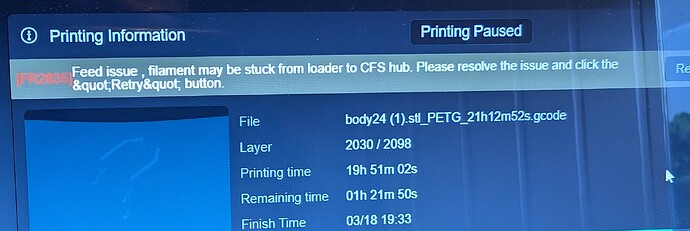Hi, my printer doesn’t want to automatic refill filament no more, when it runs out on a spool it sets a fault, can’t remember what it says, but it’s not that it has run out.
Have to manually put in a new roll in the same slot and press retry.
Did update with new firmware recently. Did work flawless before. And yes the filament is identical and all settings are correct.
I believe the auto refill is looking for same color and type of filament. You have to make sure it is turned on in the options.
It has the same filament and color. And its turned on and looking like it should do.
The same just happened right now. And here is the fault.
Did a search and found a wiki about it.
Nothing is stuck, just need to manually switch the empty spool for a new one in the same slot. And it’s the same if I start from any of the slots.
Did open up the filament hub on the bottom of the cfs, didn’t find anything wrong there, tested each sensor and they all trigger the led light in the hub.
But i have noticed that the status light in the front always have a white light even when filament isn’t loaded. That is not right… Must be something wrong with the filament inlet motors or sensors??
When loading new filament I must trigger the motors on the screen, they should trigger automatically right?
SOLVED!!
Did take the filament motors out of the cfs and found the fault, dust or some debris of some sort had accumulated on the metal clip of the sensor and made them to tight to move and got stuck as if a filament was loaded through the sensor.
Did find the culprit to my problems, the filament I was using was very dusty so it kept clogging the sensors every time I used it. Have ordered filament from an other place now.
BUT I still have an issue with it not changing filament. Same fault code fr2835. Just printed a hueforge with 3 colours right now, with creality rolls that came with the K2 and when it’s time for filament change it sets the fault. When it’s happens I just push the filament in about 2-3cm and press retry. I looked under the cfs at the filament hub and the filaments is right in front of the hub. When I push it in manually til it stops it passes the sensors in the hub. I don’t understand why it’s behaving like that. Because the colour it was finished with cuts and retract to just before the hub and it sends “commands” to the next colour because it’s theat colour who sets the fault (red light blinking)
So to sum it up a bit, this is not the same fault I experienced earlier, that was the empty roll and the sensor that were clogged with dust didn’t see it was empty.
I think this must be some firmware fault, because this was not a problem before the last update. Is there a way to roll back to the earlier firmware? Just to try that??
Thank you for the pictures this was a huge help that stick clip cost me a 5 day print