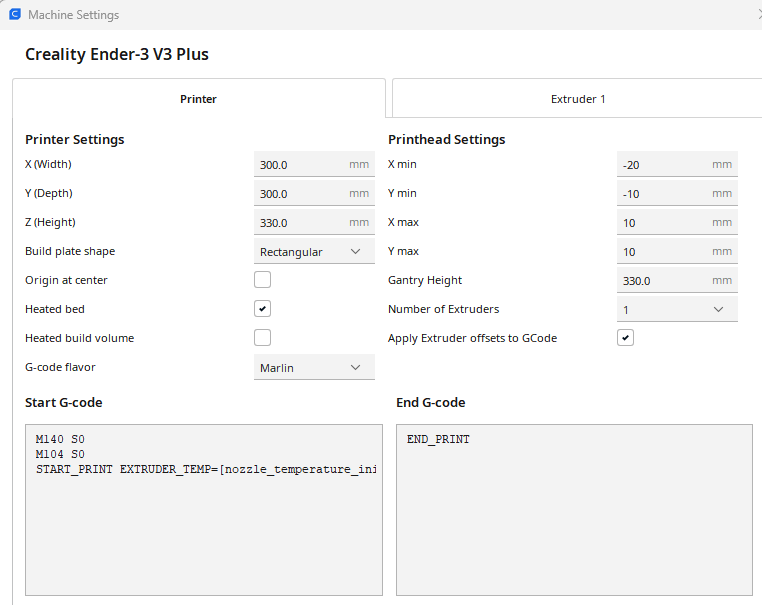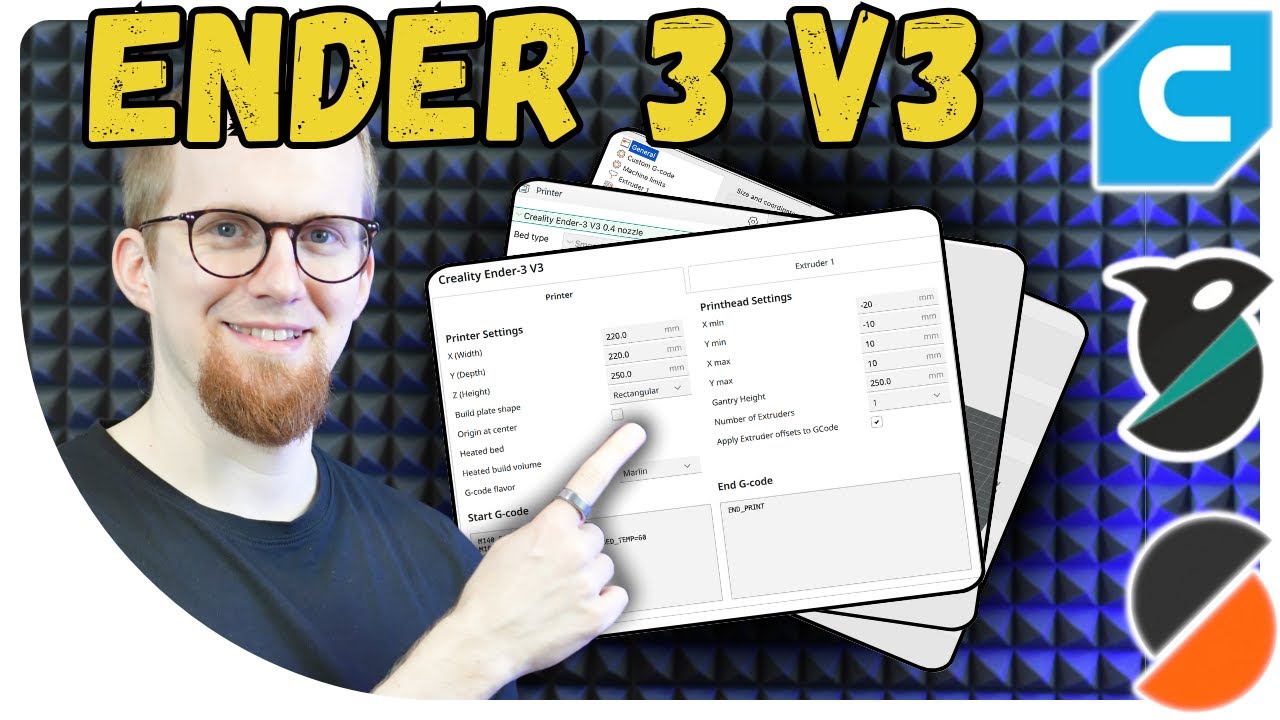Hi there, I am just getting into 3D printing and have been using CrealityPrint since I got the printer at the end of last year. I have seen a lot of chat about Cura and wanted to give it a go. Managed to get the software installed but for the life of me I can’t get it to connect to the V3 Plus over my network - CrealityPrint can see the printer fine. I have tried to manually connect by entering the IP address etc but that isn’t working. Is it possible to connect to the printer from Cura so you can print? Many thanks. Jon
I have read that Cura only supports their own Ultimaker printers by WiFi. I would love for it to work with the V3 myself.
you can use Cura, just go to the marketplace in the top right corner and download the Moonraker plug-in, you can then configure the plug in by going to settings/printer/manage printers, click the moonraker button and you can enter your V3’s ip address plus the ending port, for example 10.0.0.236:4408/#/ (i forget if you need the /#)
then when you go to print, where it says ‘save to disk’ , there will be a dropdown and you can select your V3, it will print over the network.
-We are still waiting for the official V3 Plus profile to be included in Cura, hopefully in the next update,
I love Cura, but I have been using Creality Print 6 and i must say, even though i don’t like how all the settings are spread all over the place, - it does have some really good advanced features such as overhang AI and much more advanced fan control
Thanks, how do I work out which port my Ender is connected to? It doesn’t appear in the list of printers/devices when I look in Windows control panel to try and find it there. Is there a specific printer driver for the Ender I need to install as well? To date have only installed CrealityPrint and it detects the printer OK over my network.
its always 4408
Hi Jon,
I’m new as well to 3D printing, I was told to use Cura…it’s the best out there. I bought my Ender 3 V3 Plus and it’s NOT on Cura. I started to use the Creality slicer, it was like using my left hand for the first time. I called a friend and she said that in general the slicers are all the same, just give it some time. Well I have to say she was right. It’s what I have been using for a while now and it’s just like Cura. The BIG advantages are that my printer is there so no configuring to do. Also I too had problems connecting my printer over WiFi…at first. I made sure that they were on the same network (that was my problem), I entered the IP address and no more USB keys for me. Plus you could monitor the progress on your cell phone, I do not have a camera but I could see how much time is left on my prints. I would say, give it a chance, keep using it. Yes it is different but like my friend said…they are generally all the same.
Try again to connect the printer but make sure that your printer and the computer are on the same network, maybe not too far from each other just to get that connection going.
Best of luck
Hi Mike - that seems to have worked a treat as I have been able to upload a model to the Ender using that method - thank you.
I was also looking to understand the different printer settings I need to use in Cura. I copied the Printer setting from my config in CrealityPrint but I can’t find equivalents for the PrintHead settings. I am not sure where the ones in the image below came from - I think they may have populated when I connected to the printer but wasn’t paying close enough attention! Is there a way to check these are correct? I don’t want to start a print and damage anything by having an incorrect printhead setting…
Yeah, this is part of the official profile we are waiting for.
for the time being you can use this method of creating one
https://www.printables.com/model/845882-creality-ender-3-v3-v3-plus-prusaslicer-cura-slice
Thanks Mike - seem to have that working now.
The only problems i’ve found is that you cannot control the rear parts fan with cura, and it ignores your set print temperature and sets it to 240.
hopefully this can be fixed.