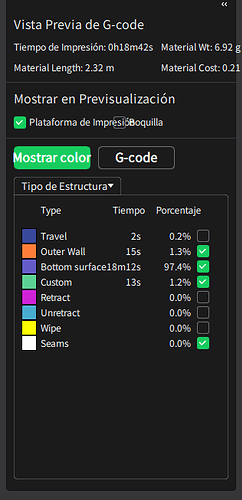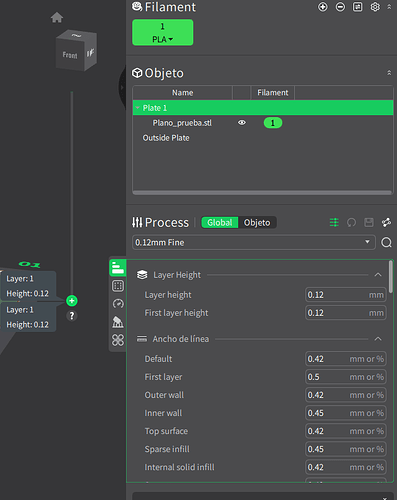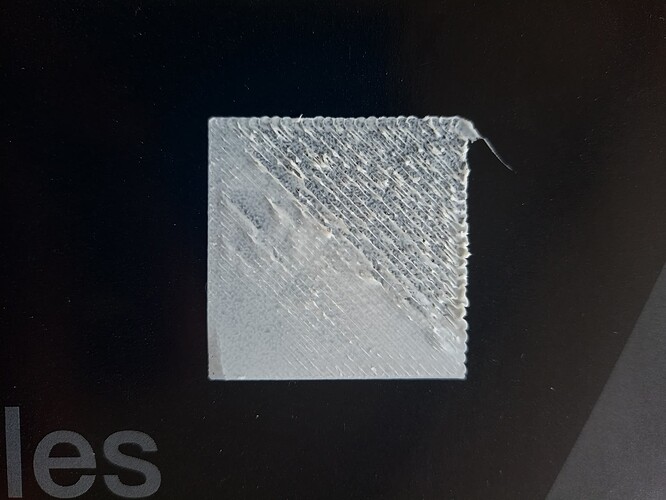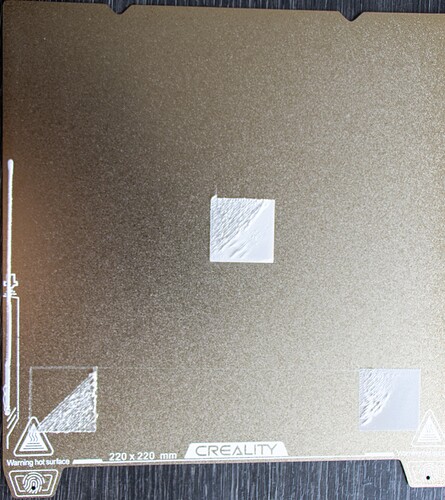Hi, I just tried my first test print on my Creality CR-10 SE, and I encountered a significant issue: the nozzle is scraping the bed surface. I used a 0.12 mm layer height for a single-layer print that covers the entire bed. The nozzle seems too close. I’ve leveled the bed but the problem persists. Any advice on resolving this would be greatly appreciated ![]() .
.
Nozzle too close to the bed, whilst the print is running can you adjust the Z-offset, raise the nozzle 0.05mm increments until the print is smooth and nozzle not scraping.
I had the same problem. The issue was with the Z - offset being too close to the base plate. You need to raise the nozzle very slightly and try again. People often say to use a piece of paper between the nozzle and print bed to obtain the correct distance. Personally I use a feeler gauge and find that a distance of 0.18mm suits my needs
I’ve tried this many times, I’ve done the “self-test” but I get these results. I appreciate your advice.
Is the bed imperfect?
I do not know if you’re new or not so I’ll describe it easily. Make sure to auto-level the bed. The nozzle will then be at it’s set point on the Z-axis. Get a piece of paper. Put it under the nozzle and keep moving it while dropping the Z-Offset until you feel friction (do not let the paper get stuck/slide too easily). It should work then. Looking at the “self-test” it seems to be fine Slightly after the start. If you’re using the Creality application to print. Set up the proper filament using the settings and make sure the temps are correct ![]() hope this helps. If not I hope you the best in finding the solution o7
hope this helps. If not I hope you the best in finding the solution o7
Thanks for your time @MaskedMarksman ![]() , yes I am new to this field. This printer has “Auto Leveling”. I have already tested it with the sheet of paper, I have modified the “Z Offset”, however as it prints in different locations on the bed, the nozzle starts to rub against the bed or the filament does not adhere correctly as seen in the photographs, the printing is not uniform. I think the bed has imperfections. I don’t know what else I should do.
, yes I am new to this field. This printer has “Auto Leveling”. I have already tested it with the sheet of paper, I have modified the “Z Offset”, however as it prints in different locations on the bed, the nozzle starts to rub against the bed or the filament does not adhere correctly as seen in the photographs, the printing is not uniform. I think the bed has imperfections. I don’t know what else I should do.
very weird. Have you tried tightening the belt using the cog? That might/might not help. If not I’d write an email to Creality support
Checked the bed for flatness with a square edge? If it is flat within a 1mm or so the autolevelling routine should cope. I take it the gantry is properly parallel to the bed too.
Been there, don’t waste your time. The ONLY response you’ll get from Creality is “We haven’t had complaints about this issue but I’ll pass it on to the development team anyway” It’s their standard response, I’m utterly convinced there’s a guy/girl just copying and pasting into ever response, that’s their sole job.