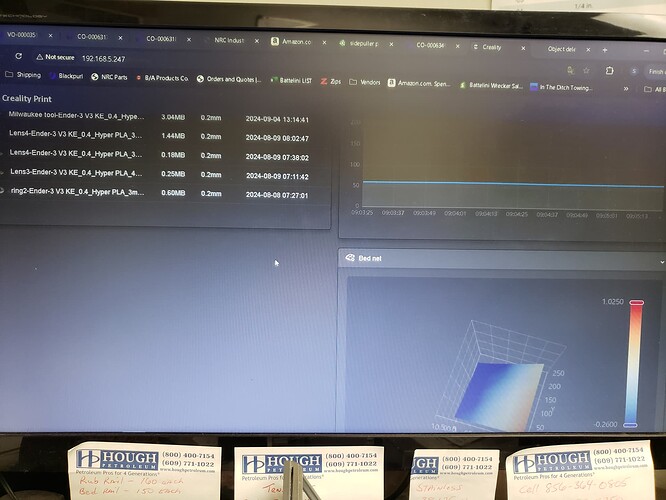I’m using Creality Print V5.1.6.10470 and the object deletion is not available. I checked the Exclude Objects and the Label objects boxes in the slicer, But during the print, the Object deletion area is blank. I am using the ender3 V3 KE. I have the same machine at home and it works on that machine. but it is not working on my machine at work.
I am not sure if it was ever working on my work machine because I was only printing single items. but now I have a smaller item I need a bunch of and I’ve had a single part fail, which we all know, takes out the rest of them.
Am I missing something?
Can you see them in Fluidd?
I’m not sure what Fluidd is…
On your printer can you find the IP address that it has been assigned? Now enter that IP address into your browser and you should connect to the Fluidd web interface of the printer.
On my software there is an object deletion area(blank). On Fluidd, there nothing there for object deletion, just Bed Net
You have to check the box “label objects” under the tab other settings in creality print 5.1.xx after you have done that it will work on your machine.
I’m having the same issue. I’ve used it before successfully but now it won’t let me select an object.