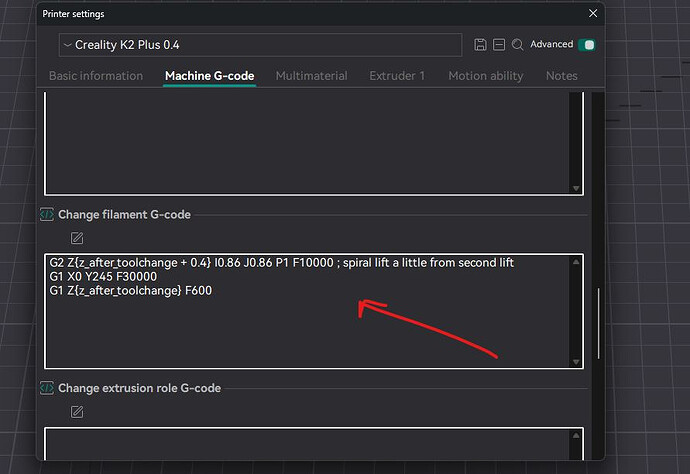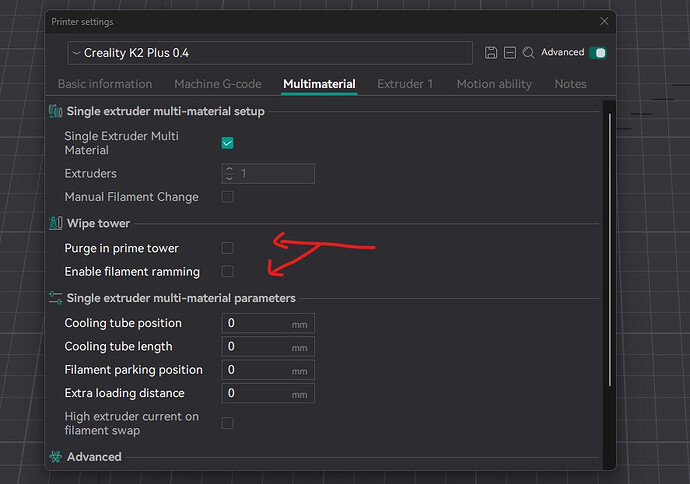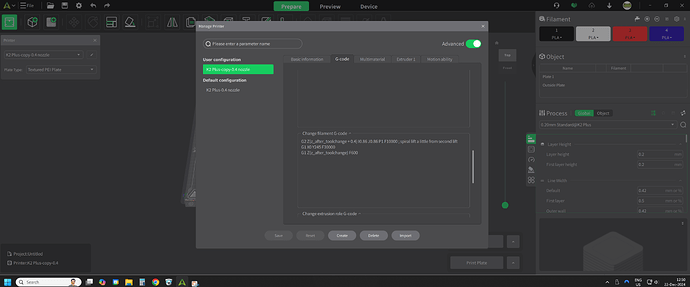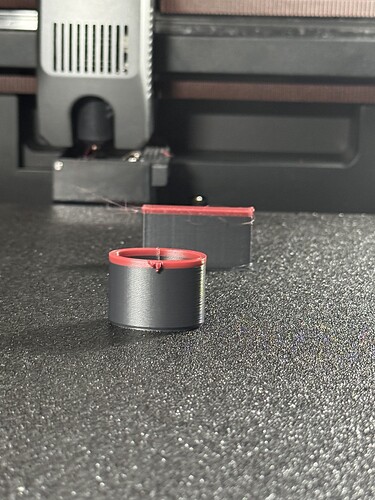Is anyone using orca slicer if so I’m having problems with the filament cut gcode. How and where are you inputting the gcode for the stl files. I’m dragging and dropping once I download from maker world and when I put the file to print it’s not cutting then jamming
Change Filament Gcode is missing entirely in orca.
2 important ones are Purge in Prime Tower & Enable Filament Ramming. Make sure these are turned off.
Where did you happen to snag that gcode so I can copy and past it ?? Also have you done multi color print yet in orca??
“Also have you done multi color print yet in orca??”
No, I found that info for you in facebook… ![]()
So you grab the gcode after you slice the file in creality ??
No, the gcode is permanent in the printer configuration in Creality Print 5.1.**
Look at the picture I attached previously and go there in Creality Print…
Before you start this, Make sure you have the K2 plus selected as your printer!!!
-Top left, click on the Creality symbol.
- Click on Tool(&T)
- Click on Manage Printer, a new popup will open.
- Click on G-code tab.
- go down until you see it and highlight and copy…
This is the copy here…
G2 Z{z_after_toolchange + 0.4} I0.86 J0.86 P1 F10000 ; spiral lift a little from second lift
G1 X0 Y245 F30000
G1 Z{z_after_toolchange} F600
Enjoy ![]()
You’re awesome thank you. Have you tried orcas slicer now that you’ve done this??
hehe You’re welcome… not really an Orca person myself… I prefer Cura… But one day i’ll check it out porb…
Cheers ![]()
I used to use cura. On cura does it work with the k2 plus with multi colors??