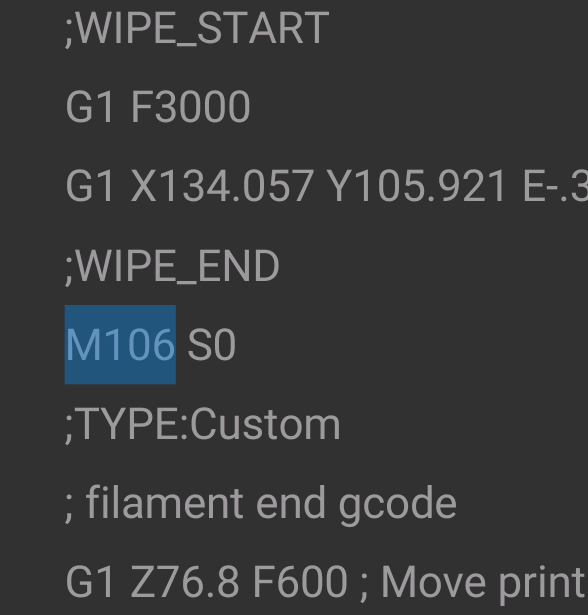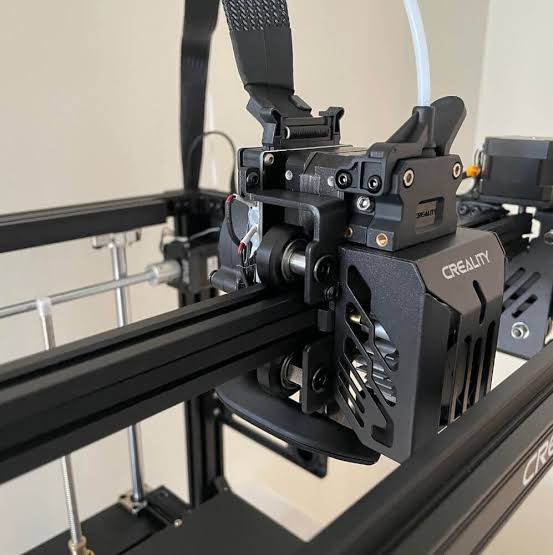I was connecting to the printer via orca/octoprint and making a few prints. It lost connection a few times and gave firmware errors. Then I realized I could never turn off the parts cooling fan. Even when not connected to Octoprint. Has anyone experienced something like this?
Hi @Tunay_Yolcu and welcome to the forums.
Are you sure its the part cooling fan that is running and not actually the heatbreak fan. The heatbreak fan should always be running to regulate the hotend temperatures.
No, just the part cooling fan. They work even when I first turn on the printer. I have a spare extruder card, I tried to insert it and the result is still the same. Even if I turn off the fan in the slicer, even if I send the m107 fan shutdown command, it does not stop.
Sounds like the fan could possibly be plugged into an incorrect port on the mainboard
Thanks by the way.
While there was no problem so far, an error occurred after a firmware failure. I wonder if octoprint sent a command and I can’t cancel it🤔
You’re welcome, I would definitely check all your settings to ensure nothing is overriding the settings and preventing the fan from being controlled.
A g-code part from a part I printed, the fan should definitely not work with this command.
I wonder if there is an extra command coming from somewhere that I can’t see?
Double check your cabling, there is often a point in the cable where it splits off, check that you havent got that splitting point incorrectly connected.
Thanks, I will try step by step by plugging and unplugging the cables. A few months ago though, I did a double fan update, in parallel with 2. I had a fan hooked up. So far, there have been no problems. I doubt that too.
Yeah see how you get on, does sound like some weird cabling issue and I have seen other owners report they had a mis-connection around the splitting point.
I replaced the part cooling fan with the heater block fan. The result is still the same, when you plug it in, the heater block fan also works non-stop. I removed all the cables and made only the motherboard connection and the fan connection, (with both the spare and the extruder card I used) the result is still the same. It’s really interesting. I think it’s time for to contact creality.
Assuming that you have the stock Ender 5 printhead it should look like the one below…
The fan on the front where the yellow logo is should be running at all times. It is only the side part cooling fan that should be controllable.
Ahh sorry, I have a ender 5s1.
The part on the back is the cooling fan. There is no problem with the fan at the front
Thanks for clarifying which printer you have. Yep as you say the part cooling fan is on the rear and the heatbreak fan is inside the front. The heatbreak fan on the front should run at all times and only the part cooling fan on the back should be controllable.
If you are still unable to control the part cooling fan then I would recommend reaching out to support in case you have a faulty mainboard or printhead board.
Thank you for your interest, I sent an e-mail to creality support. I hope to get a response. They haven’t responded before ![]()
You’re welcome. Bear with them and they will get back to you. The email system is not the quickest but you should get a response within a couple of days. If you dont hear anything back then jump on the Creality Support faebook page as I have been told they are alot more responsive.
Creality sent the new motherboard and extruder board and the problem was solved. Thanks for your help ![]()
Glad to hear you got the new parts and everything is working again ![]() happy printing!
happy printing!