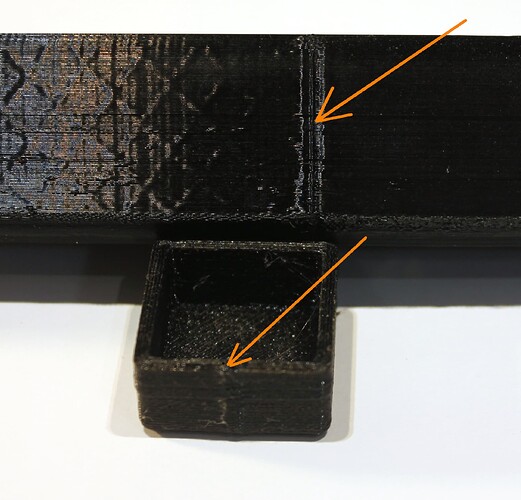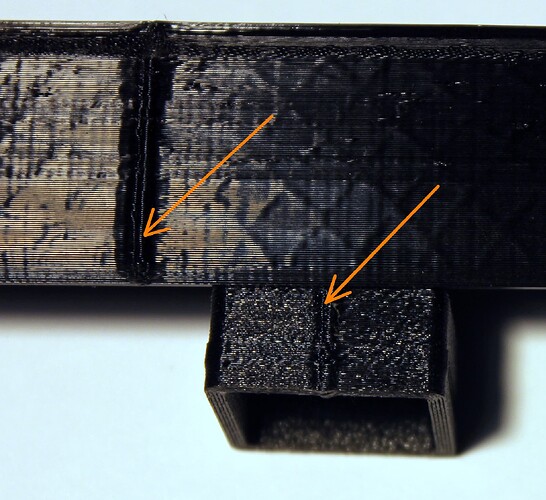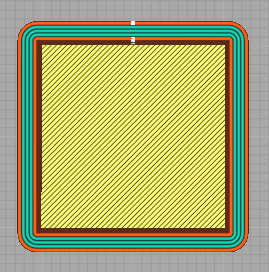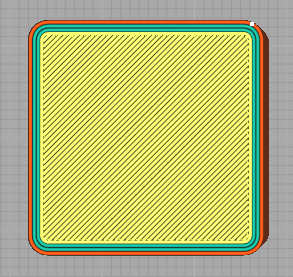Just taking a guess here, but is it possible that this is the seam?
Personally, I hate seams, so I set the seams to Random. This way, the join is in different places and not seen.
Is this on a 3 V3 Plus?
When I had a bad print, to test, I just went back to one of the profiles that was already in Creality Print for the Plus printer.
I also increased the heat to 230 for PLA and 245 for PETG.
This helped, however, the PETG, which was brand new, in a vacuum sealed packed, was NOT dry, as it turns out!
I got a Creality Space Pi Dual and dried the PETG for several hours.
That, plus the default settings, but with hotter, really helped.
With your situation there, have you also tried other filament?
Also, getting back to the settings, something doesn’t look right there, unless that’s part of the design. I’m referring to seeing the triangles in the wall.
Is that part of the design or is that the infil being pushed through? If so, perhaps adding an extra outer wall or 2 might help?
Just shots in the darks there.
Hope you figure it out.
I just did the firmware update for the V3 Plus and doing a print now.
I did run into 2 problems, one was just the filament getting tangled on the spool, but the other, more concerning, was a full layer shift (layers didn’t stick).
I’ve not had that issue at all on these Plus printers (I have 2).
If this firmware has caused a problem, I’m going to see if it’s possible to revert to the previous.
I should never update firmware. I know this! But I took a chance. sigh…