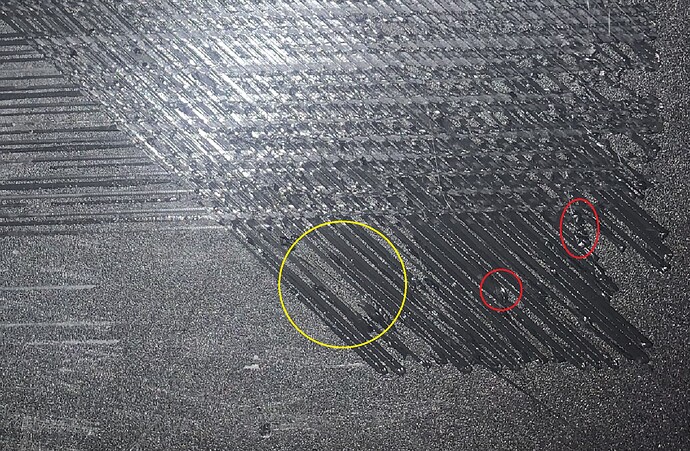My printer worked for a month. Maybe two. Now I am having this issue picture I have no idea what caused this. I have tried settings, clearing the nozzle using the tool. I have no idea what is going on. I levelled every single time and adjusted the Z-offset
it looks like you are a little close to the bed, the lines are a little too squished, try a little less offset.
Seems like it was a me thing. I used CF filament. Thought that might’ve been the issue. Seems I am a bit dumb when it comes to the paper trick for z-offsets
Also check if your filament feeder is working correctly,
I had some problems , and it was the feeder not working good.
It’s printing a lot better after changing the z-offset. Seems I have slight bubbling now though. Might just be the temperature is too high
Don’t need paper trick. Let it do its own calibration, like initial setup. Print with a wide skirt and adjust on the fly the z offset whilst printing the skirt, not in the slicer but actually on the touch screen. After then do not calibrate as it will reset the z offset and you are back to square one. There is a knack to getting that first layer right.
Touch screen? I must’ve gotten the budget version. Gotcha. It seems to work now after slight adjustment. But, it’s bubbling. Either its too high temp or somehow my filament might’ve gotten wet somehow. But I think it might be the temp
Bubbling is more likely damp filament, it boils the water off while extruding. I print from a drier as the humidity here is really high. (woodland/stream/seaside/in a shed)
Little OFF topic.
The v2 standard is indeed with a knob not a touchscreen.
Unless upgraded.
Yeah I forget about dials, only had the one printer with a dial, silly me, either way dialling in that z-offset is key.
hi the answers is what you see on the raft . it shows clearly the bed is to close to the nozzle . it pulls back of the filament from the bed . second problem is your extruder is not extrude not contious filament thats why you have open spaces . make sure the lever is not to tight bolted .
This is probably something you don’t want to get involved with yet. But just for the benefit of this discussion, with Klipper installed, the Z-offset can be tuned very easily from the Mainsail or Fluidd web pages.
I assume that “fine tuning” using your suggestion is only adjusting on the “level” Z plane and does compensate for “unevenness” in the plane itself. Auto calibration is supposed to “compensate” for the imperfections but in my case it does not. I’ve not ventured beyond the standard settings yet.
I don’t think the V2 (with the knob) does it’s own calibration. If it does (or should) I’d love to know how. I’ve been getting inconsistent results ever since I got this Ender3 V2 printer. ![]()