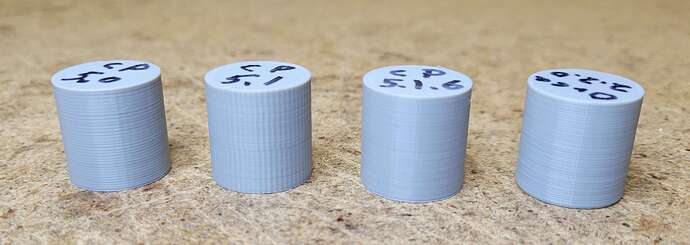Hello i have recently purchased the K1c and i noticed that some parts i did the outer walls are not smooth, they are like curved, you know what can i do? i use the PLA CF SUNLU. Thank you,
Do you have pictures of what is happening? You’ll probably also have to tell us what version of the slicer you’re using and the settings involved.
hello i have the latest slicer of creality i will try to make some pictures of the settings
sorry but how can i upload pictures?
Right click, copy image and then paste. i suspect curve might be to too hot a bed, elephants foot. i wouldn’t run PLA above 55°C as the glass transition temperature for PLA is 60°C so it would stay soft at that temperature.
The temperature in the bed is 50 degrees.
That ripple in curves is the exact problem I have with all the recent releases of Creality print! I’m betting that isn’t what the model file looks like.
Creality Print 5.0 on the left, 5.1 in the middle, and Orca Slicer 2.2.0 on the right. Guess which slicer I use now for all my printing! ![]()
omg how thisis possible? Creality is knowing this? Orca is it easy to use?
i used today the orca slicer and the difference is very obvious. They should improve their slicer in Creallity.
Thanks John, the only changes i made is that i put some settings for the SUNLU PLA CF. If you already using some settings and work can you share ? Thank you very much,
That’s why I use Orca! ![]()
Truthfully, I just use mostly default settings for PLA. PLA seems to be very tolerant of not-optimal settings, at least for me. PETg is a little more picky, but the defaults in Orca work pretty well.
I just downloaded and installed Creality_Print-v5.1.6.10470-win64-Release.exe. I’m printing my test cylinder with the same settings, I use the 0.08mm layers for presumably the best print quality. We’ll see if Creality has learned how to make curves… ![]()
Hello the creality 5.1.6 is new? because in the site i can see as the last one the 5.1.4
Try a smaller layer setting. Here are prints from CP 5.0, 5.1.4, 5.1.6, and Orca 2.2.0. All prints were done with a .08 layer height. I’m happy to report that Creality finally figured out how to print curves with the 5.1.6 release! ![]()
I am glad, these samples are printed with default settings?
Pretty much, yes. I turn off the BRIM as they obviously don’t need it. I also set Wall loops to 4, I get better quality that way. I’ve been doing that from the beginning.
BRIM? What is it?